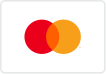A Guide to Android Phone Troubleshooting
Keep your phone functioning properly.

Introduction:
Android smartphones have become an integral part of our lives, serving as communication hubs, personal organizers, and entertainment devices. However, like any piece of technology, they can sometimes encounter problems that disrupt their functionality. In this comprehensive guide, we will explore common Android phone issues and provide step-by-step troubleshooting solutions to help you resolve them. Whether you're facing issues with performance, connectivity, apps, or hardware, we've got you covered.
Table of Contents:
- Slow Performance and Lag:
- Identifying the Culprits
- Clearing Cache and Temporary Files
- Managing Running Apps
- Updating the Operating System
- Factory Reset as a Last Resort
- Battery Drain Problems:
- Investigating Battery Usage
- Adjusting Screen Brightness and Timeout
- Restricting Background Apps
- Replacing the Battery (if possible)
- Connectivity Issues:
- Troubleshooting Wi-Fi Problems
- Dealing with Mobile Data Problems
- Bluetooth Connectivity Troubleshooting
- GPS and Location Services Issues
- App Crashes and Freezing:
- Updating Apps
- Clearing App Cache and Data
- Uninstalling and Reinstalling Problematic Apps
- System-Wide Software Update
- Storage Problems and Insufficient Space:
- Managing Storage Space
- Moving Apps and Data to an SD Card
- Deleting Unnecessary Files and Apps
- Using Cloud Storage Services
- Overheating Issues:
- Identifying Overheating Causes
- Avoiding Resource-Intensive Apps
- Ensuring Proper Ventilation
- Using Cooling Accessories (if needed)
- Touchscreen Problems:
- Cleaning the Screen
- Calibrating the Touchscreen
- Checking for Physical Damage
- Seeking Professional Repairs
- Camera Troubles:
- Applicable Solutions for Blurry Photos
- Dealing with Camera App Crashes
- Cleaning Camera Lenses
- Hardware Check for Camera Issues
- Security and Malware Concerns:
- Running Security Scans
- Installing Antivirus Software
- Avoiding Suspicious Apps and Links
- Factory Reset for Serious Infections
- Phone Won't Turn On or Charge:
- Checking the Charger and Cable
- Inspecting the Battery
- Attempting a Forced Restart
- Professional Repair Assessment
Conclusion:
Owning an Android phone can be a wonderful experience, but it's essential to be prepared for the occasional hiccups in its performance. By following the step-by-step troubleshooting solutions provided in this guide, you can often resolve common Android phone issues on your own.
However, it's important to remember that not all problems can be solved through troubleshooting, and some issues may require professional attention. Additionally, regular maintenance, software updates, and good app management can go a long way in preventing problems before they occur.
With the knowledge and tools in hand to tackle Android phone issues, you can ensure that your device continues to serve you reliably, keeping you connected, productive, and entertained.