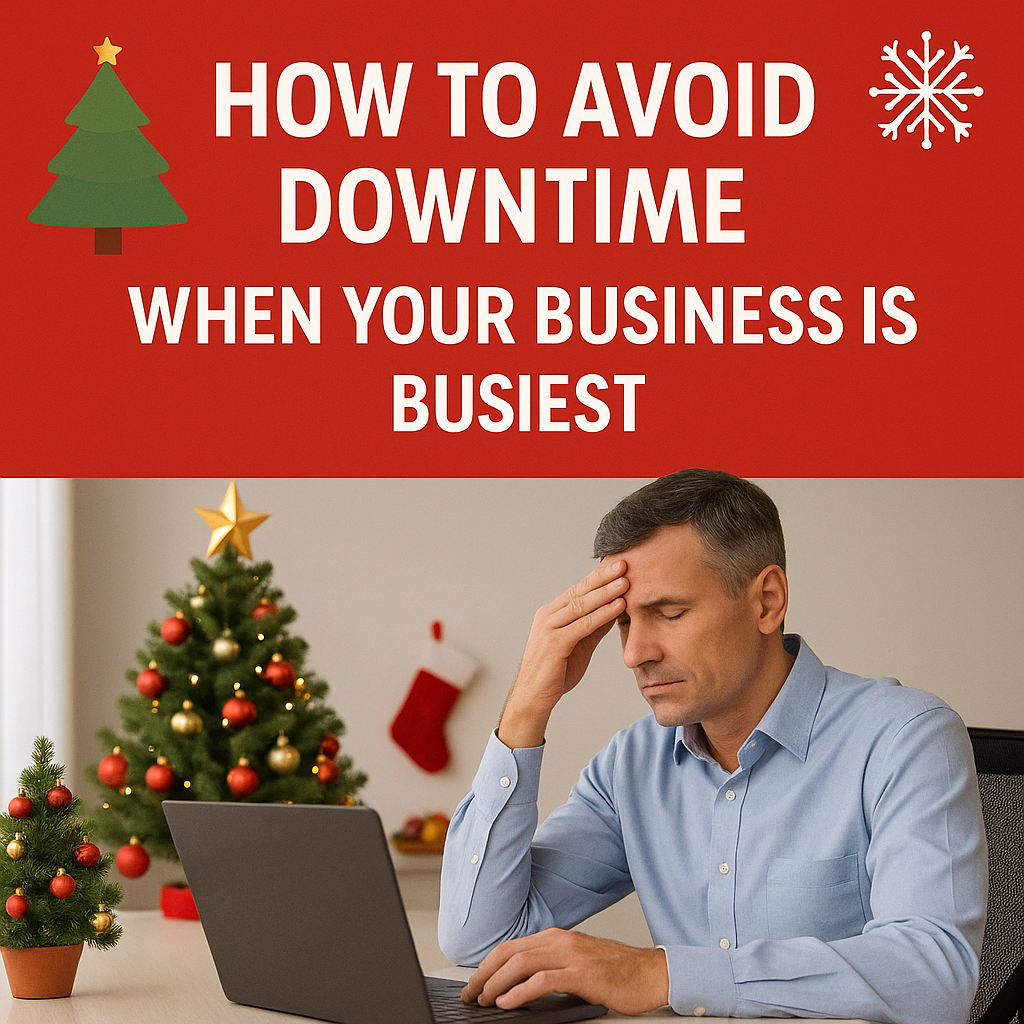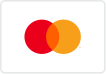Charting a Course to Reliable Tech: Preventive Maintenance Tips for Every Computer Owner
Avoid tech storms before they happen — how regular maintenance keeps your computer sailing smoothly all year long.

Setting Sail for a Smooth Tech Journey
Ahoy there, friend! 🏴☠️
Since it’s Columbus Day, I thought it’d be the perfect time to talk about something near and dear to me — exploring the unknown waters of computer maintenance.
Now, I don’t mean you need a compass or a treasure map (though a cup of coffee might help). What I’m talking about is charting a course that keeps your computer sailing smoothly — without unexpected crashes, viruses, or data loss lurking beneath the surface.
Here at Computers Unlimited in Zephyrhills, I’ve spent years helping people discover that with a little bit of regular care, you can avoid costly repairs and extend your computer’s life. Whether you’re in Wesley Chapel, San Antonio, or Dade City, think of this as your captain’s guide to keeping your tech shipshape.
Why Preventive Maintenance Matters
You wouldn’t take your car on a road trip without checking the oil, right? Well, your computer deserves the same attention.
Preventive computer maintenance in Zephyrhills is about catching small issues before they turn into major breakdowns. I can’t tell you how many times customers have brought in their computers thinking they were “done for,” only to find out the fix was something that regular tune-ups would’ve caught months earlier.
Here’s the secret: most big computer problems start small — and that’s good news because it means they can be prevented.
Top Preventive Maintenance Tips to Keep Your Computer Running Smoothly
Let’s raise the sails and dive into my go-to maintenance tips.
1. Keep It Clean (Inside and Out)
Dust is your computer’s silent enemy. It builds up in fans and vents, causing overheating, noisy operation, and eventual shutdowns.
🧹 Quick Tip: Use a can of compressed air to clean out your vents every few months.
If it’s been a while since your system’s been opened up, stop by for a computer cleanup service in Zephyrhills. I’ll make sure your fans, motherboard, and ports are spotless — no parrots or treasure maps required.
2. Update Regularly (Even When It’s Annoying)
I know, I know — those “update available” pop-ups never come at a good time. But updates are your first line of defense against viruses, crashes, and compatibility problems.
⚙️ Quick Tip: Schedule updates overnight or during lunch breaks so they don’t slow you down.
At Computers Unlimited, we can help set up automatic updates for your system and software so you’re always protected without the hassle.
3. Run Virus Scans (And Don’t Ignore the Results)
In this digital age, there are more hackers and malware than there are pirates in the Caribbean. 🏴☠️
Running regular antivirus scans helps catch sneaky software before it steals your data or slows your system down.
🦠 Quick Tip: Run a scan at least once a week.
And if your computer’s acting strange — random pop-ups, slower performance, or missing files — it might be time for a professional virus removal service in Zephyrhills.
4. Back Up Your Data (Because Storms Happen)
No matter how good your computer is, accidents happen — power surges, hard drive failures, and yes, even spilled coffee.
💾 Quick Tip: Use both a cloud backup and an external hard drive for maximum safety.
If you’ve already lost important files, don’t panic. Our data recovery services in Zephyrhills have helped customers retrieve family photos, business records, and even school projects that seemed gone forever.
5. Don’t Let It Get Too Hot
Your computer’s worst enemy (aside from malware) is heat — and here in Florida, that’s saying something!
Overheating can cause crashes, lagging, and long-term damage to your components.
🌡️ Quick Tip: Keep your device in a cool, well-ventilated area.
At Computers Unlimited, we handle computer cooling and hardware repair in Zephyrhills, including fan replacements and system cleanouts to prevent overheating.
Preventive Maintenance Isn’t Just for Homes
Business owners, this one’s for you.
If your company runs on computers (and let’s face it — whose doesn’t these days?), preventive maintenance is a must. Downtime costs you money, and data loss can be devastating.
We offer business computer repair and IT support in Zephyrhills to keep your operations running without interruption. Think of us as your local IT navigator — we help you steer clear of digital disasters.
How Often Should You Schedule Maintenance?
I recommend the following routine:
🗓️ Every 3 Months:
- Clean your system
- Run virus scans
- Clear temporary files
🗓️ Every 6 Months:
- Perform a deep cleanup
- Check hardware for signs of wear
- Test battery and fan performance
🗓️ Every 12 Months:
- Schedule a professional computer diagnostic service in Zephyrhills
- Consider a tune-up or optimization
Regular maintenance not only boosts performance but also extends your computer’s lifespan — saving you money and frustration down the line.
Why Choose Computers Unlimited in Zephyrhills?
For over 30 years, Computers Unlimited has been helping locals like you stay ahead of tech troubles. We’re proud to be a veteran-owned business serving Zephyrhills, Wesley Chapel, San Antonio, and Dade City.
Here’s what sets us apart:
- 💻 Affordable computer repair Zephyrhills
- ⚙️ Professional computer diagnostics and tune-ups
- 🦠 Virus removal and prevention services
- 💾 Data recovery Zephyrhills
- 🌐 Networking and business IT support
- ♻️ Refurbished computer systems for sale
We’re not just here to fix computers — we’re here to help you understand them, protect them, and keep them running like new.
Ready to Set Sail Toward Smoother Computing?
Don’t wait until your system crashes in the middle of a big project. Let’s take a proactive approach and keep your tech healthy year-round.
📞 Call
813-783-3282
🌐 Visit
www.cuofzhills.com
📍 Proudly serving
Zephyrhills, Wesley Chapel, San Antonio, and Dade City
At Computers Unlimited, we’ll help you steer clear of digital storms — so you can navigate your day with confidence. ⚓