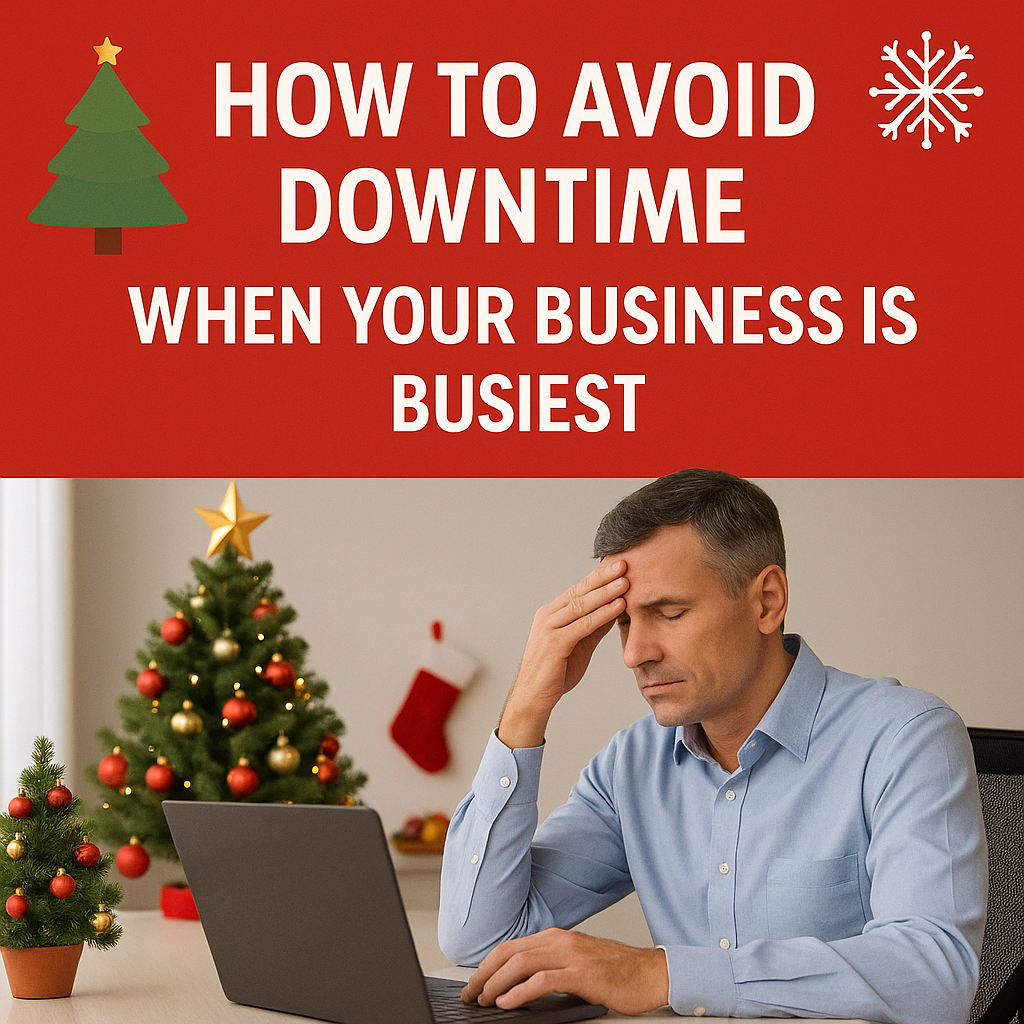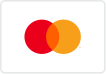Common Windows Issues and How to Fix Them: A Comprehensive Guide
Mastering Windows Woes: A Complete Guide to Resolving Common Issues and Regaining Control
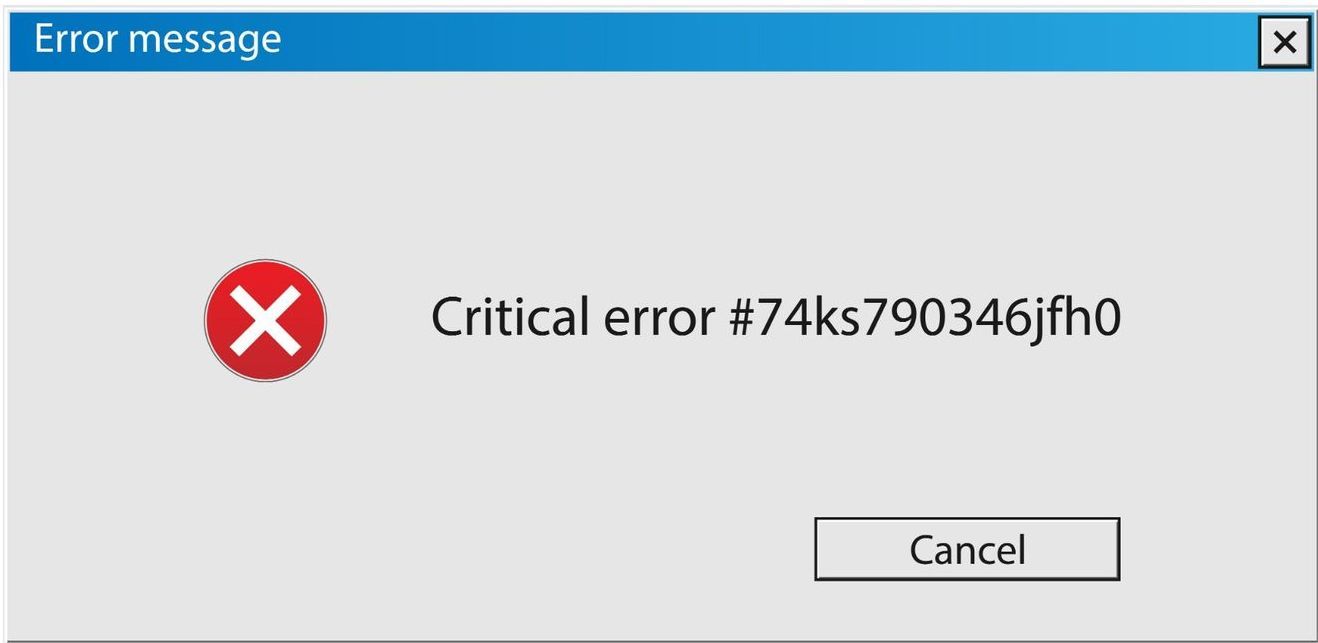
Introduction:
Windows operating systems are widely used for their versatility and functionality, but like any complex software, they can sometimes run into issues that disrupt your daily tasks. In this comprehensive guide, we will delve into some of the most common Windows problems users encounter and provide step-by-step solutions to help you get your system back on track. Whether you're facing slow performance, blue screen errors, or software glitches, we've got you covered with practical solutions.
Table of Contents:
- Slow Performance and Sluggishness:
- Identifying the Culprits
- Clearing Temporary Files and Cache
- Managing Startup Programs
- Upgrading Hardware (if needed)
- Blue Screen of Death (BSOD) Errors:
- Understanding BSOD Codes
- Checking for Hardware Issues
- Updating Drivers
- System Restore and Recovery
- Software Compatibility Issues:
- Checking Software Compatibility
- Running Programs in Compatibility Mode
- Utilizing Windows Troubleshooter
- Driver Problems and Updates:
- Identifying Outdated Drivers
- Using Device Manager for Updates
- Installing Drivers Manually
- Internet Connectivity Problems:
- Troubleshooting Network Adapters
- Resetting Network Settings
- Running Windows Network Diagnostics
- Windows Update Failures:
- Troubleshooting Update Errors
- Clearing Windows Update Cache
- Using Windows Update Troubleshooter
- Unresponsive or Frozen Applications:
- Forcing Application Shutdown
- Investigating Resource Usage
- Checking for Updates or Patches
- Disk Errors and File Corruption:
- Running CHKDSK for Disk Check
- SFC Scan now for System File Repair
- Backing Up Important Files
- Battery Drain and Power Management:
- Optimizing Power Settings
- Monitoring Background Processes
- Calibrating Laptop Batteries
- Security and Malware Concerns:
- Running Windows Defender Scans
- Installing Third-Party Antivirus
- Staying Vigilant Against Phishing
Conclusion:
Encountering Windows issues can be frustrating, but armed with the right knowledge, you can tackle them effectively. From addressing slow performance to resolving dreaded blue screen errors, this guide has covered a wide array of common problems users face. Remember, every system is unique, and solutions may vary. Always ensure you have backups before attempting major changes to your system.
By following the step-by-step guides provided in this comprehensive guide, you can troubleshoot and fix most Windows problems on your own. However, if you find yourself in a situation where the issue persists or becomes more complex, seeking professional help is a wise choice.
Windows is a powerful operating system that, when properly maintained, can provide a seamless computing experience. Regularly updating your system, managing your software, and staying vigilant against potential threats will contribute to a smoother, more efficient, and secure Windows environment.
If you are experiencing any of the above issues, contact the computer experts at Computers Unlimited located at 6220 Fort King Rd suite A, Zephyrhills, FL 33542, or call them at (813) 783-3282