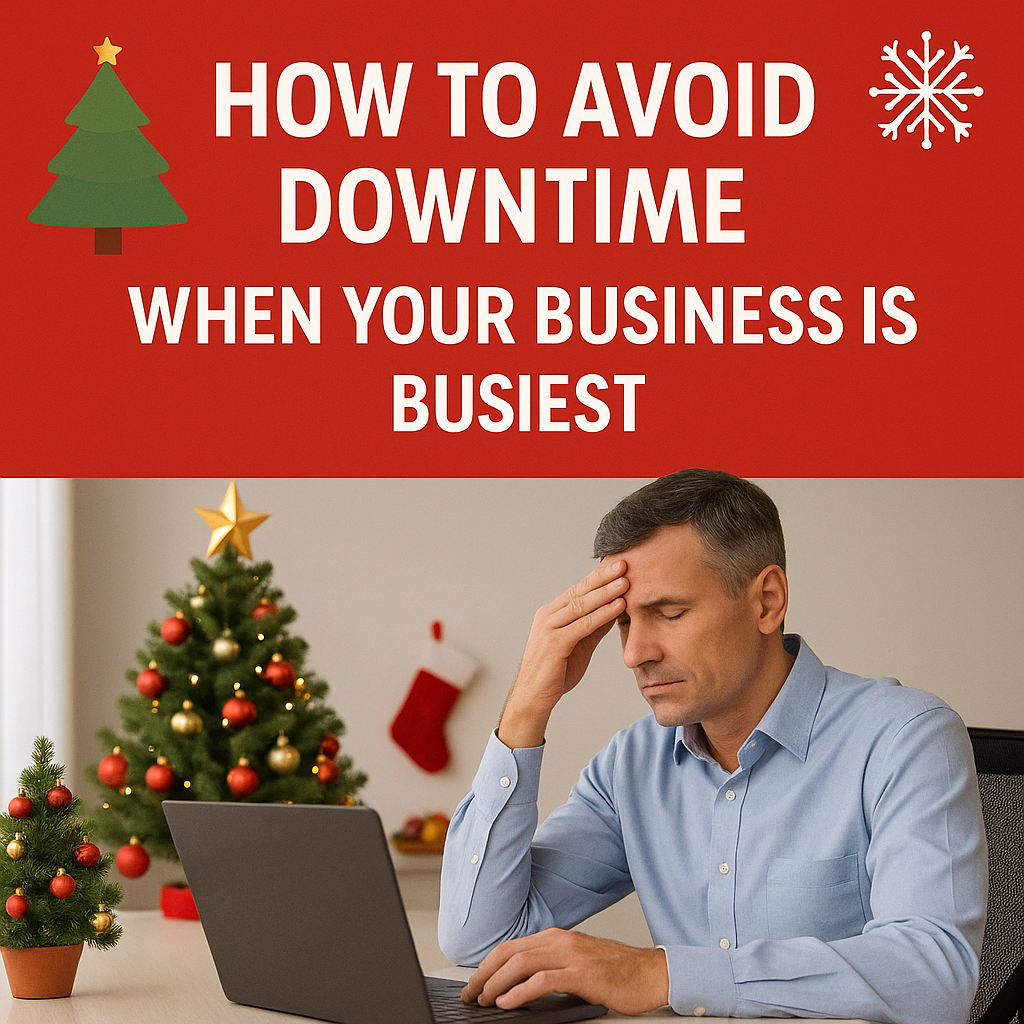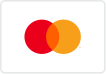How to Tell When It’s Time for a New Computer (Before Yours Quits on You)
The Signs Your PC is Waving the White Flag — And How Computers Unlimited in Zephyrhills Can Help

Is Your Computer Trying to Retire? Here’s How to Tell.
Hey there, friend! 👋
It’s July 14, 2025, and here in sunny Zephyrhills, we love a good summer adventure — but not when it involves a crashing computer.
I know it’s tough to let go of a device you’ve spent years with. It’s like saying goodbye to an old, loyal dog (well, almost). But sometimes, hanging on to that old machine can cost you time, money, and a whole lot of headaches.
At Computers Unlimited, I help folks from Wesley Chapel, San Antonio, Dade City, and beyond figure out when it’s time to repair, upgrade, or finally say “thanks for the memories” and move on to a new (or refurbished!) system.
Why We Get Attached to Old Computers
It’s totally normal. We get used to the quirks — the sticky key, the mysterious fan noises, the slow startup that gives you time to grab coffee.
But if you’re constantly crossing your fingers every time you hit the power button, it might be time for a change.
Signs It’s Time to Replace Your Computer
1. It’s Slower Than a Snail on a Hot Day
When your computer takes forever to boot or programs crawl to open, you’re losing valuable time.
Sure, a tune-up or SSD upgrade can help (and I do those!), but if it’s still lagging, it might be past its prime.
2. You Can’t Upgrade the Software
Newer software often needs newer operating systems. If your machine can’t update to the latest version of Windows or macOS, you’re stuck with outdated apps and major security risks.
3. Frequent Crashes or Blue Screens
Random crashes or the dreaded blue screen of death are warning signs. It usually means failing hardware or deep software issues — both of which can get pricey to fix repeatedly.
4. It Makes Weird Noises
Grinding, clicking, or buzzing noises? That’s often a failing hard drive or dying fan. Think of it as your computer’s way of saying, “Help me!”
5. Repairs Are Getting Expensive
If you’ve fixed your computer multiple times and the bill keeps going up, it might be more cost-effective to invest in a new or refurbished computer in Zephyrhills.
How Long Should a Computer Last?
Good question!
- 💻 Laptops: Usually around 4–6 years, depending on care and use.
- 🖥️ Desktops: Around 5–8 years (they can often last longer with upgrades).
Refurbished vs. Brand-New: What’s Best?
When you decide it’s time to move on, you’ve got options. Here’s a quick breakdown:
Brand-New Computers
✅ Latest technology and features
✅ Longer warranties
✅ Often more expensive
Refurbished Computers
✅ Big savings — sometimes
50–70% less
✅ Fully tested and upgraded (by me!)
✅ Eco-friendly choice
✅ Perfect for everyday tasks, school, or business
At Computers Unlimited, I offer high-quality refurbished laptops and desktops in Zephyrhills, plus help with setup and data transfer.
When a Repair Might Still Make Sense
Not every old computer needs to be tossed. Sometimes, a simple fix or upgrade can breathe new life into it.
I often recommend repairs if:
- It’s under 5 years old
- The issue is minor (like a cracked screen or battery swap)
- The cost is much less than buying new
- You only need basic functionality
I’ll always give you honest advice — no upselling or scare tactics.
Real Customer Stories (The Good and the Hard Goodbyes)
Carol from Wesley Chapel
Carol’s 7-year-old laptop was slow and wouldn’t update. She thought about fixing it, but after a chat, she chose a refurbished laptop that was faster and more secure — and she saved hundreds!
Dave in San Antonio
Dave’s desktop kept crashing during Zoom meetings. We tried a few fixes, but the parts were old and scarce. He upgraded to a custom-built PC, and now he hosts meetings without a single freeze.
The Martins in Dade City
Their family computer was overheating constantly. After an inspection, I realized it needed a new motherboard and fan — which cost more than a newer refurbished system. They upgraded and now enjoy a quiet, speedy computer for school and work.
How to Make the Transition Smooth
Switching computers can feel overwhelming, but I make it easy:
✅
Data Transfer — I move your files safely to the new system.
✅
Software Setup — I install and update your apps.
✅
Personalization — Set up shortcuts, bookmarks, printers, and more.
✅
Training — I show you how to use new features so you’re confident from day one.
Let’s Check Your Computer Together!
Not sure if your system is ready for retirement? Bring it in for a full diagnostic at Computers Unlimited. I’ll test everything, check upgrade options, and give you a clear, honest recommendation.
What You’ll Get With Computers Unlimited
🛠️ Local, veteran-owned service since 1993
💻
Affordable refurbished computers in Zephyrhills
🔧 Honest, friendly advice — no tech jargon
📈 Tune-ups and upgrades for those not ready to let go
🌟 Support for Wesley Chapel, San Antonio, Dade City, and beyond
Don’t Wait Until Your Computer Gives Up Completely
Your computer works hard for you. Give it the respect it deserves — and know when it’s time to let it go gracefully.
📞 Call
813-783-3282
🌐 Visit
cuofzhills.com
📍 Stop by my shop in Zephyrhills
I’ll help you decide whether it’s time for a refresh, a repair, or a full upgrade — and make the transition stress-free.