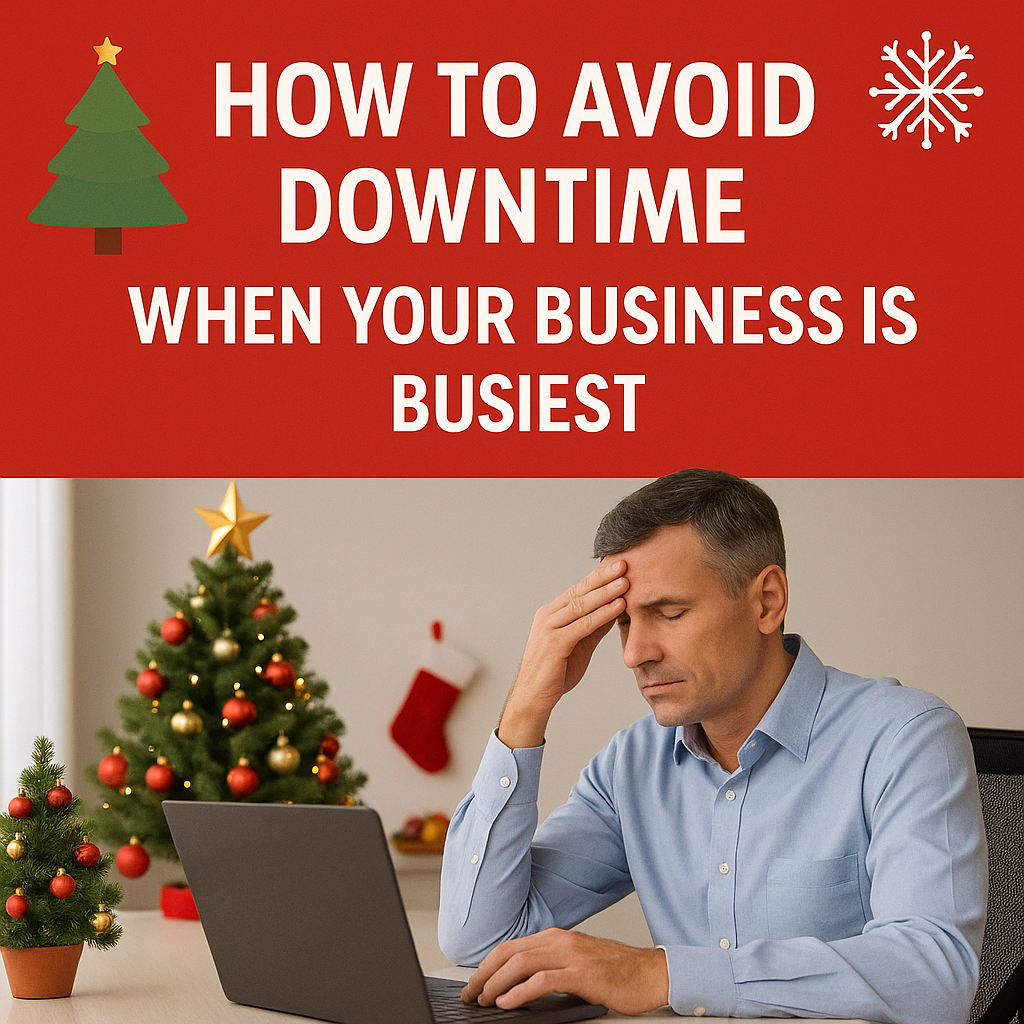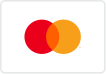What to Do When Your Laptop Won’t Turn On (No, Don’t Throw It!)
Real Fixes from Computers Unlimited in Zephyrhills – We’ve Seen It All!

Don’t Freak Out—Here’s What to Do When Your Laptop Won’t Start
Hi there! So, your laptop won’t turn on. Deep breath. Don’t toss it across the room or assume it’s a goner just yet. At Computers Unlimited, I help folks like you all the time right here in Zephyrhills, and let me tell you—you are not alone.
Whether you're a student in Wesley Chapel, running a small business in Dade City, or just trying to watch Netflix in San Antonio, it’s always frustrating when your laptop suddenly decides to go dark.
The good news? Many of these problems can be easily fixed—sometimes without even opening the device. And when you do need a hand, I’ve got your back with affordable laptop repair and diagnostics in Zephyrhills.
First, Let’s Talk About Why It Happens
There are several reasons a laptop might refuse to turn on—and spoiler alert: it’s not always the battery. Here are some of the most common causes I see in my shop every week:
1. The Battery or Charger Is Toast
Power issues top the list. Your laptop might have a dead battery, a faulty charger, or a loose connection.
2. The Power Button Isn’t Working
Yep, that little button can wear out or break, especially with older machines.
3. It’s a Display Issue
Believe it or not, your laptop could be running just fine—but the screen’s not turning on.
4. It’s a Software or Boot Problem
Sometimes it’s not hardware at all. Corrupt files or failed updates can prevent your laptop from booting up properly.
5. The Motherboard (or Other Parts) Are Damaged
If your laptop took a fall, got wet, or just aged out, the internal components may have taken the hit. In this case, you may need motherboard repair or replacement in Zephyrhills.
Step-by-Step: Try These Fixes First
Before you bring it in for repair, there are a few things you can try at home. I always suggest giving these a shot—sometimes it's a quick fix!
✅ Step 1 – Check the Power Source
- Plug the charger directly into a different wall outlet.
- Try another compatible charger, if you have one.
- Look for any signs of damage to the cable or port.
💡 Still nothing? Keep going.
✅ Step 2 – Perform a Hard Reset
This clears out the static electricity that can mess with your system.
Here’s how:
- Unplug everything
- Remove the battery (if possible)
- Hold the power button for 30 seconds
- Plug it back in and try powering on
✅ Step 3 – Look for Lights or Sounds
Does the fan spin? Do you hear beeping or feel warmth? Those signs mean your laptop is probably alive, but the screen may be the problem.
🛠️ I offer laptop screen repair and diagnostics in Zephyrhills, in case your display is the culprit.
✅ Step 4 – Try an External Monitor
Connect your laptop to another monitor or a TV.
- If the external screen works: your laptop screen is likely the issue.
- If not: we may be dealing with a deeper issue like hard drive failure or motherboard problems.
✅ Step 5 – Listen for Beep Codes
Some laptops give off beeps when they fail to start. That beeping can tell us what's wrong. If yours is beeping oddly, jot down the pattern and bring it in. I’ll decode it for you.
When It’s Time to Call Me (Spoiler: Sooner Is Better)
If none of the above steps bring your laptop back to life, don’t panic—but do stop trying to DIY it with YouTube tutorials. You don’t want to make things worse.
Here’s when to bring it to Computers Unlimited:
🧯 The Battery is Swollen or Overheating
This is dangerous. If your laptop is getting hot or the battery looks bloated, stop using it and call me. I handle laptop battery replacements in Zephyrhills safely.
🧠 You Suspect a Motherboard Issue
If your laptop shows no signs of life even after charging, the problem may be the motherboard or power circuitry. This is common in older machines and requires careful diagnostics.
💾 You Need to Recover Important Data
Your laptop won’t turn on—but your documents, photos, and files are still on the hard drive. That’s where I come in with data recovery services in Zephyrhills.
💻 You’re Not Sure What’s Wrong
Hey, that’s what I’m here for. If your laptop’s giving you attitude, I’ll figure out exactly what’s going on with professional computer diagnostics in Zephyrhills.
Bonus – Common Repairs I Offer (Fast + Affordable)
Here’s a peek at what I do almost daily for customers like you:
- ✅ Laptop screen replacement Zephyrhills
- ✅ Keyboard and trackpad repair
- ✅ Motherboard diagnostics and repair
- ✅ Hard drive and SSD upgrades
- ✅ Virus removal and software fixes
- ✅ Laptop fan and power port repair
- ✅ Laptop not booting? I fix that too.
And if the repair isn’t worth it? I’ll tell you honestly—and help you find a refurbished laptop in Zephyrhills that fits your needs and budget.
Local Stories from Real Customers
🧑💼 Daniel from Wesley Chapel brought in a laptop that wouldn’t power on. Turned out it needed a new SSD. He was back in business the same day.
👩🏫 Maya from San Antonio had a spilled coffee incident. I replaced the keyboard and cleaned the inside before it fried her system. Now she brings me cookies (I’m not mad about it).
👵 Mr. Thompson from Dade City had an old Dell that wouldn’t turn on. After diagnostics, I recommended a refurbished laptop that saved him money—and he said it was “faster than my son’s new one.”
Prevention Tips – Don’t Let It Happen Again
I love fixing laptops, but I also want yours to last! Here’s how to prevent startup issues:
✅ Use a
surge protector to avoid power damage
✅ Keep drinks away from your device (trust me!)
✅ Update software and antivirus regularly
✅ Back up files often—you never know
✅ Get a
tune-up every 6-12 months to keep things running smoothly
Need help with this? I offer affordable computer maintenance and tune-ups in Zephyrhills.
Let’s Bring Your Laptop Back to Life
If your laptop is being stubborn or totally unresponsive, bring it by Computers Unlimited. I’ll run a complete diagnostic, tell you exactly what’s wrong, and give you honest repair options—fast.
📍
Visit me in Zephyrhills
📞
Call:
813-783-3282
🌐
cuofzhills.com
Let’s get your laptop working like it should—without the stress. 🙌