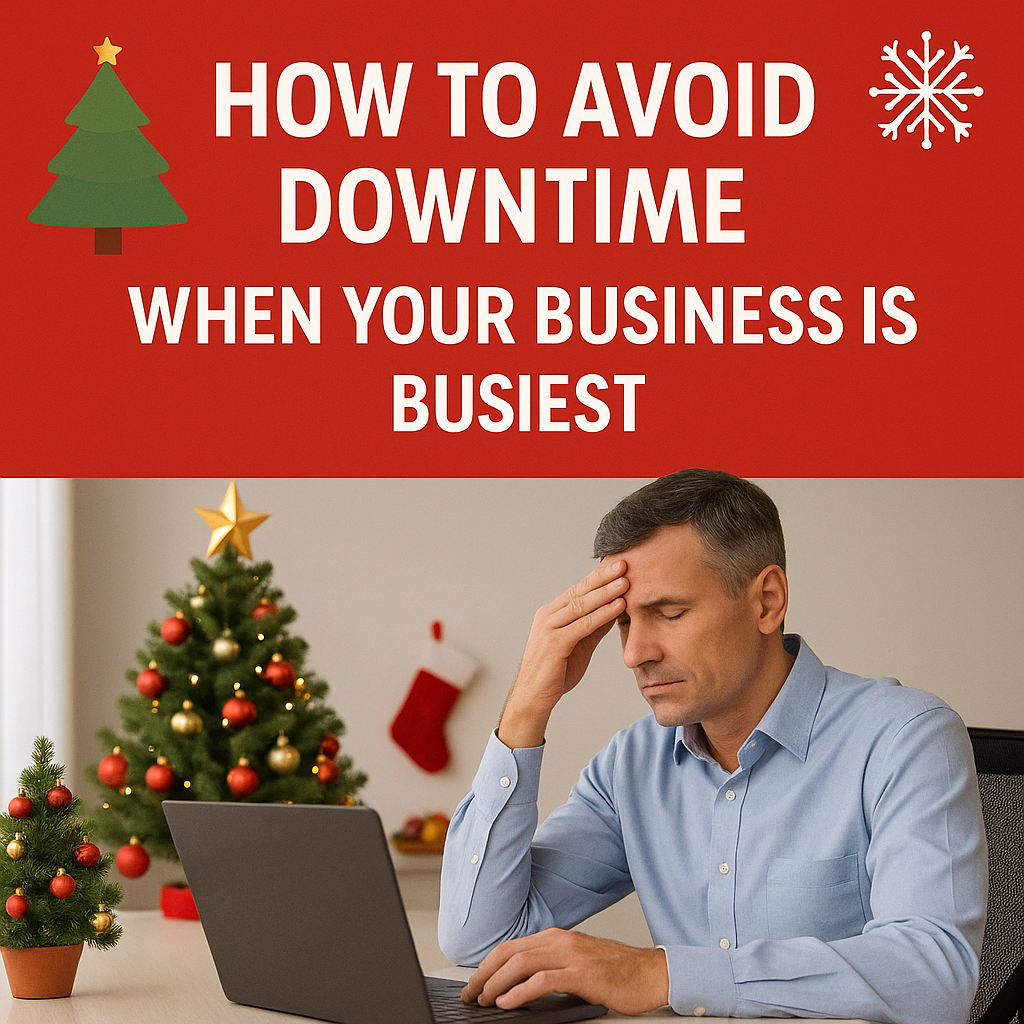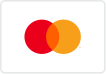Why Regular Data Backups Are Like Insurance for Your Computer (and Your Sanity)
Protect Your Photos, Work, and Memories — With Help from Computers Unlimited in Zephyrhills

Imagine Losing All Your Files in One Click — Scary, Right?
Hi there! Let’s paint a little picture. You’re working on an important document. You have years of photos, your tax info, and that half-finished novel sitting on your computer.
Then — BAM! Your computer won’t turn on. Or it gets hit by a virus. Or your hard drive decides to take an early retirement.
Now imagine all of that… gone.
At Computers Unlimited here in Zephyrhills, I’ve seen this happen more times than I can count. Folks from Wesley Chapel, San Antonio, and Dade City come in every week asking if I can recover precious data. Sometimes I can save it. Sometimes I can’t.
But here’s the good news: you don’t have to take that risk. A regular data backup can save your files, your business, and even your sanity.
What Exactly Is a Data Backup?
A data backup is a copy of all your important files stored somewhere safe. That way, if your main computer crashes or gets corrupted, you still have access to your documents, photos, and programs.
There are a few types of backups:
- 💾 External Hard Drive Backups — You plug in a drive and copy everything over. Easy and fast.
- ☁️ Cloud Backups — Your data is stored online (like Google Drive or iCloud), so it’s safe even if your computer is completely destroyed.
- 🔄 Hybrid Backups — The best of both worlds! A local backup for speed plus a cloud backup for extra safety.
Why Bother Backing Up? Isn’t It a Hassle?
I get it. It sounds like another thing on the to-do list. But here’s why it matters:
1. Hard Drives Don’t Last Forever
Most hard drives only last about 3 to 5 years. Even newer SSDs can fail without warning. If you rely on them alone, it’s like keeping all your eggs in one basket — then juggling them.
2. Viruses and Ransomware Are on the Rise
Even with strong antivirus software, malware can sneak in and lock or delete your files. A good backup means you can just restore your data and move on, instead of paying some hacker’s ransom demand.
3. Accidents Happen
Spilled coffee? Knocked-over laptop? Power surge during a storm? Yep, all possible.
That’s why I always say: It’s not if you’ll need a backup — it’s when.
What Should You Back Up?
Not sure what to include? Start with:
✅ Important documents (work, tax files, contracts)
✅ Photos and videos (those precious memories!)
✅ Music and creative projects
✅ Saved emails and contacts
✅ Program settings and preferences
Basically, if you’d cry (or scream) if you lost it — back it up.
How Often Should You Back Up Your Data?
This depends on how you use your computer:
- 🏡 Home users: Once a week is usually enough.
- 💼 Business users: Daily or even continuous backups are best.
- 🎓 Students: Before big assignments or at least weekly.
- 🎮 Gamers: Back up game saves regularly to avoid heartbreak!
If you’re not sure, swing by Computers Unlimited and I’ll help you set up a plan that fits your needs and lifestyle.
What Happens If You Don’t Back Up? Real Stories.
Greg from Wesley Chapel
Greg thought his external drive was enough. Then, one day, both his laptop and external drive failed after a lightning strike. He lost years of family photos. We tried data recovery in Zephyrhills, but some files were beyond saving.
Susan from San Antonio
Susan’s laptop got a nasty ransomware infection. She didn’t have a backup and had to pay to try to get her files back — and still lost half of them.
Tom from Dade City
Tom was working on a novel. His hard drive died suddenly. Luckily, he’d just set up cloud backups with me, so we restored everything — including the last chapter he’d just finished.
How Computers Unlimited Can Help
I don’t just fix computers — I help you prevent disasters before they start. Here’s how:
✅ Backup Setup
I help you choose the best method — external, cloud, or both — and set it up so it runs automatically.
✅ Data Recovery Services
If the worst happens, I offer data recovery in Zephyrhills, often saving files that seem lost.
✅ Regular Maintenance & Checkups
I make sure your backup systems are working and your computer stays healthy with regular computer maintenance and tune-ups.
✅ Honest Advice
If your computer isn’t worth fixing, I’ll tell you. I also have great deals on refurbished laptops and desktops with backup systems ready to go.
Tips to Keep Your Data Safe at Home
Want to stay safe between visits? Try these:
✅ Set reminders to check backups monthly.
✅ Don’t rely on just one backup — use two if possible.
✅ Keep an external backup drive in a separate location if possible.
✅ Use strong passwords and enable two-factor authentication on cloud services.
Need Help? Let’s Protect Your Digital Life Together
Don’t wait until it’s too late. A solid backup plan isn’t just about files — it’s about peace of mind.
📞 Call
813-783-3282
🌐 Visit
cuofzhills.com
📍 Stop by Computers Unlimited in
Zephyrhills, proudly serving
Wesley Chapel,
San Antonio, and
Dade City
Let’s make sure you never lose your precious memories, schoolwork, or business files again.