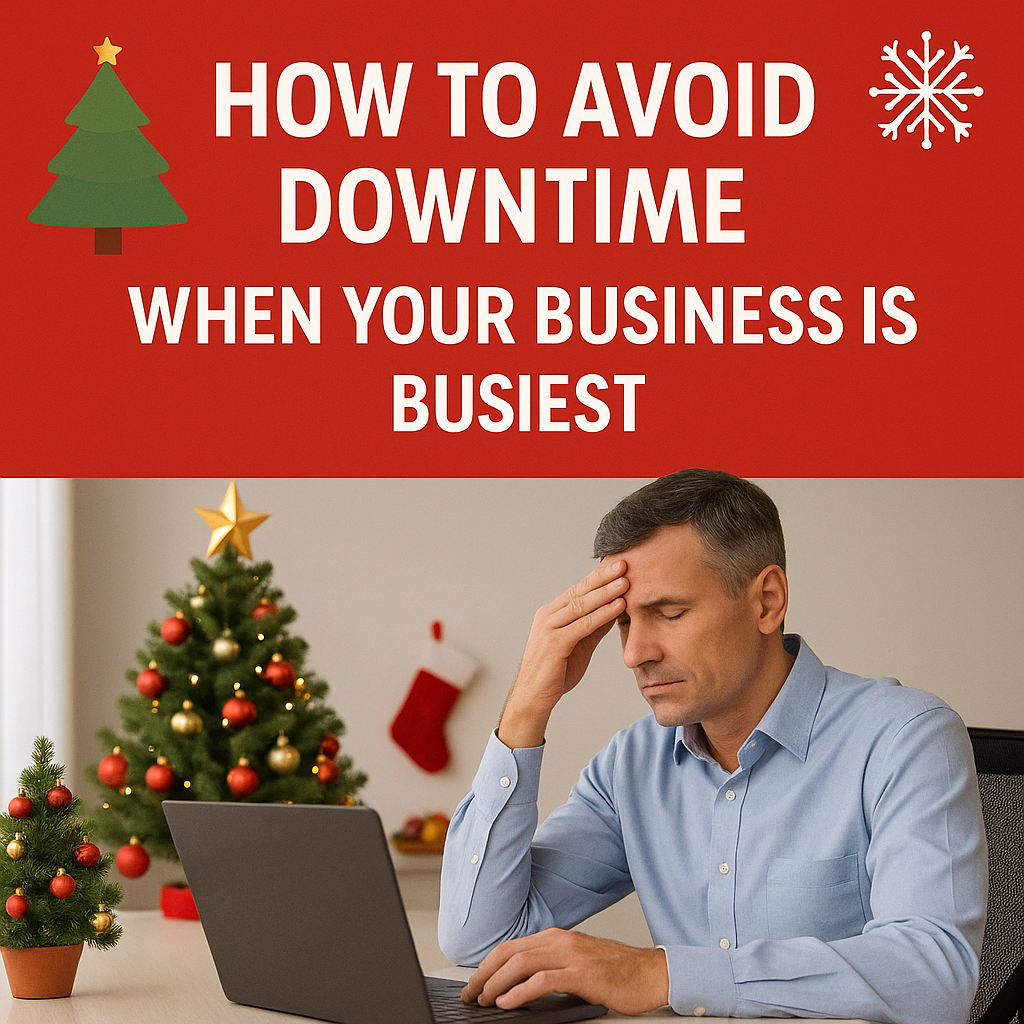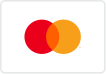Boost Your Gaming Experience: How to Optimize Your PC for Maximum Performance
Upgrade, Repair, and Optimize Your Gaming Rig with Computers Unlimited in Zephyrhills

Level Up Your Gaming PC with Expert Optimization
Hey there, gamer! If your computer is struggling to keep up with your favorite games, you’re not alone. Lag spikes, frame drops, and slow load times can ruin an otherwise amazing gaming experience. But before you consider replacing your entire setup, let me share some insider tips on how to optimize, upgrade, and repair your gaming PC for peak performance.
At Computers Unlimited, we help gamers in Zephyrhills, Wesley Chapel, San Antonio, and Dade City get the most out of their PCs—whether through gaming computer repair, hardware upgrades, or performance tuning. Let’s dive in and get your system running like a dream!
Why PC Performance Matters for Gamers
A sluggish PC can turn an intense gaming session into a frustrating nightmare. If you’re experiencing stuttering, frame drops, or crashes, your PC may need a little TLC. Here’s why optimizing your gaming PC is crucial:
🎮
Faster Load Times: Nobody likes waiting forever for a game to load—speeding up your PC means you get into the action quicker.
🎮
Smoother Gameplay: Higher frame rates make your gameplay feel buttery smooth, reducing input lag and giving you an edge.
🎮
Better Graphics Performance: When your PC is optimized, you can enjoy stunning visuals without sacrificing speed.
🎮
Longer PC Lifespan: Regular maintenance and upgrades keep your PC running efficiently for years to come.
The good news? Most gaming issues can be fixed without buying a new PC! Let’s go over some key steps to boost your computer’s performance and get the most out of your gaming setup.
Common Gaming PC Issues & How to Fix Them
If your PC isn’t performing at its best, chances are you’re dealing with one (or more) of these common gaming problems. Here’s what’s causing them—and how to fix them.
Lag & Slow Performance
- Cause: Background programs eating up resources, outdated drivers, or not enough RAM.
- Fix:
✅ Close unnecessary programs before gaming.
✅ Upgrade your computer memory (RAM) in Zephyrhills for smoother multitasking.
✅ Update your graphics card drivers for better performance.
Overheating & Random Shutdowns
- Cause: Dust buildup, poor ventilation, or a failing cooling system.
- Fix:
✅ Clean your PC’s vents and fans using compressed air.
✅ Replace thermal paste on your CPU to improve heat transfer.
✅ Install better cooling solutions like additional fans or a liquid cooling system.
✅ If overheating persists, bring your PC in for hardware repair in Zephyrhills.
Game Crashes & Freezing
- Cause: Outdated software, corrupted game files, or a failing hard drive.
- Fix:
✅ Verify game files through Steam or your game launcher.
✅ Update Windows and all drivers.
✅ Upgrade to an SSD for faster data access and computer performance optimization in Zephyrhills.
Low Frame Rates (FPS Drops)
- Cause: An outdated GPU, too many background processes, or incorrect game settings.
- Fix:
✅ Lower your in-game settings (especially shadows and anti-aliasing).
✅ Overclock your graphics card (GPU) for extra power.
✅ If your GPU is outdated, consider a gaming computer upgrade in Zephyrhills.
The Best Upgrades to Boost Your Gaming PC
If your computer is showing its age, the best way to revive it is with strategic hardware upgrades. Here are the top upgrades that will supercharge your gaming rig.
Upgrade #1 – More RAM = Better Multitasking
Games today demand more memory than ever. If you’re still running on 8GB of RAM, you’re probably noticing performance issues.
Recommended Upgrade:
💡 Upgrade to
16GB or 32GB RAM for smoother gameplay and better multitasking.
Upgrade #2 – Solid-State Drive (SSD) for Faster Load Times
Traditional hard drives (HDDs) are slow compared to solid-state drives (SSDs). If your games take forever to load, an SSD will make a huge difference.
Recommended Upgrade:
💡 Swap out your old HDD for a
1TB SSD for faster boot times and instant game loading.
Upgrade #3 – Graphics Card (GPU) for Better FPS
Your graphics card determines how well your games run. If your FPS is dropping, your GPU might need an upgrade.
Recommended Upgrade:
💡 Upgrade to an
NVIDIA RTX or AMD Radeon GPU for next-level performance.
Upgrade #4 – Better Cooling for a Stable System
Heat kills performance. If your PC runs hot, investing in a better cooling system will extend its lifespan.
Recommended Upgrade:
💡 Install
RGB cooling fans or a liquid cooling system for optimal temperatures.
Upgrade #5 – Power Supply (PSU) for Stability
If you’re upgrading to a high-end GPU, your power supply might not be strong enough. An underpowered PSU can cause crashes and instability.
Recommended Upgrade:
💡 Get a
650W or higher PSU to support powerful gaming components.
Professional Gaming PC Repair & Maintenance in Zephyrhills
Not comfortable upgrading or troubleshooting on your own? That’s where I come in! At Computers Unlimited, I specialize in gaming computer repair, upgrades, and performance tuning.
Here’s how I can help:
✅
Gaming Computer Repair in Zephyrhills – Fixing crashes, overheating, and performance issues.
✅
Custom PC Builds – Want the ultimate gaming rig? I can build a
custom gaming PC just for you.
✅
Hardware Upgrades – Need a new
GPU, RAM, SSD, or cooling system? I’ll install and optimize it for you.
✅
Software Optimization – Cleaning up background apps, updating drivers, and fine-tuning performance.
✅
Virus Removal Services in Zephyrhills – Removing malware that slows down your system.
✅
Data Recovery in Zephyrhills – Saving lost files from corrupted or failing hard drives.
Ready to Supercharge Your Gaming PC?
If you’re tired of lag, crashes, and slow load times, it’s time for an upgrade! Whether you need gaming computer repair, performance tuning, or a full PC rebuild, I’m here to help.
📞 Call Computers Unlimited at 813-783-3282
💻
Visit
cuofzhills.com for more info
Let’s get your gaming PC running at full speed, so you can focus on what really matters—winning. 🎮🔥