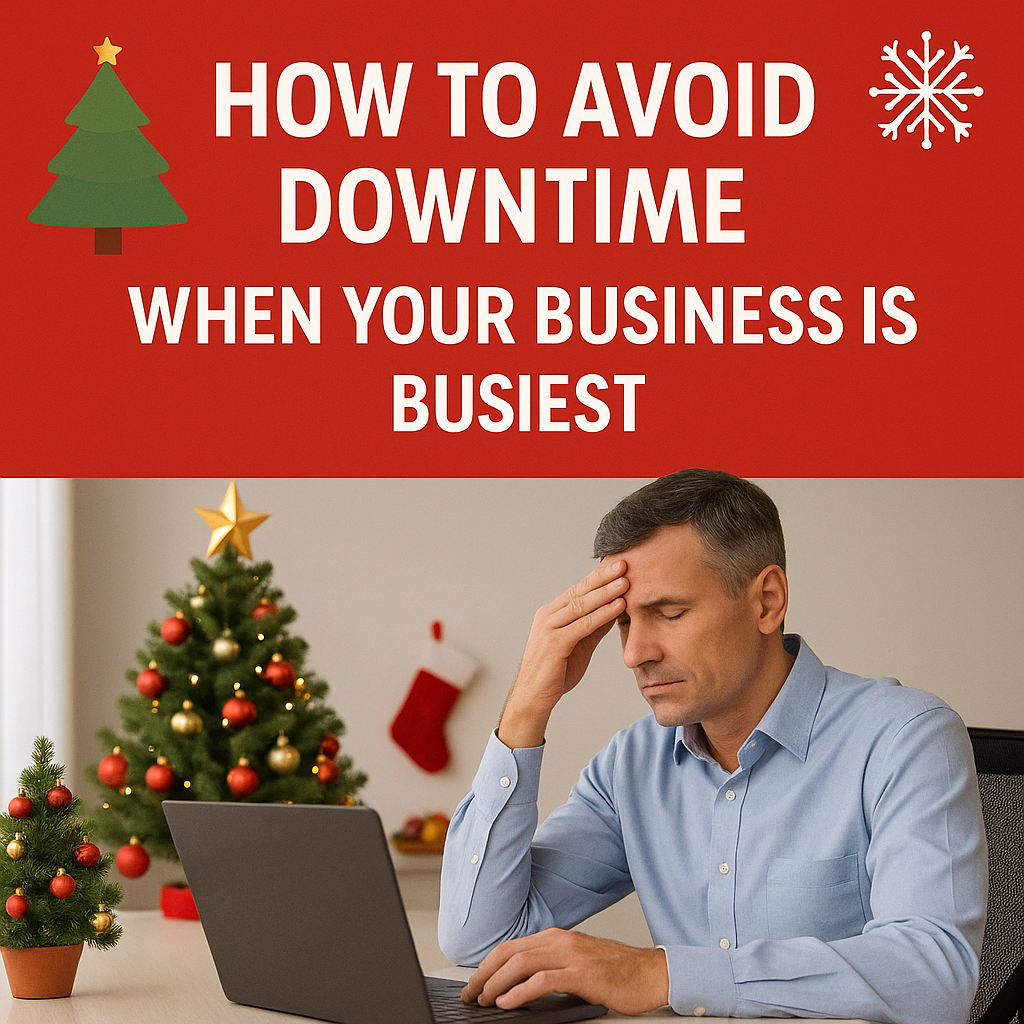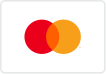The Hidden Dangers of Ignoring Computer Maintenance (And How to Prevent Costly Repairs)
Keep Your Computer Running Smoothly with Proactive Maintenance from Computers Unlimited

The Cost of Ignoring Your Computer’s Health
Hey there! I get it—when your computer is running fine, it’s easy to put off maintenance. But just like skipping oil changes in your car can lead to a breakdown, neglecting computer care can turn minor issues into major problems.
At Computers Unlimited, I’ve seen it all: slow computers, overheating systems, viruses, and even complete hardware failures—all because routine maintenance was ignored. The good news? Most of these problems can be prevented with a little TLC.
Today, I’ll walk you through the hidden dangers of neglecting computer maintenance, how it impacts your device, and the simple steps you can take to avoid costly repairs. If you’re in Zephyrhills, Wesley Chapel, San Antonio, or Dade City, I’m here to help keep your computer in top shape—so let’s dive in!
What Happens When You Ignore Computer Maintenance?
Computers are like silent workers. They keep running even when they’re struggling under the surface. But ignoring maintenance can lead to some frustrating (and expensive) consequences.
Slower Performance & Freezing
Has your once-speedy computer turned into a sluggish mess? Over time, junk files, outdated software, and background programs clog up your system. Without regular computer tune-ups in Zephyrhills, your PC may struggle to perform basic tasks.
🔹 How to Fix It:
- Delete unused programs and unnecessary files.
- Clear your browser cache and temporary files.
- Upgrade your computer memory (RAM) in Zephyrhills for better speed.
Overheating & Hardware Failure
One of the biggest culprits of hardware failure? Dust buildup. When dust clogs your fans and vents, your computer can’t cool itself properly. Overheating can damage your motherboard, graphics card, and even cause data loss.
🔹 How to Fix It:
- Use compressed air to clean your computer every few months.
- Ensure proper airflow by keeping vents unblocked.
- If overheating persists, bring it in for professional computer repair in Zephyrhills.
Security Vulnerabilities & Virus Attacks
An outdated system is an easy target for cybercriminals. Without regular updates and security scans, your computer is vulnerable to viruses, malware, and even data theft.
🔹 How to Fix It:
- Install and update antivirus software regularly.
- Run scheduled scans to detect and remove threats.
- Need help? My virus removal services in Zephyrhills can clean and secure your system.
Hard Drive Corruption & Data Loss
Imagine losing years of work, family photos, or important documents because of a sudden hard drive failure. It happens more often than you think! A neglected hard drive can develop bad sectors, leading to data loss and corruption.
🔹 How to Fix It:
- Regularly back up your data to an external drive or cloud storage.
- Use built-in disk check tools to scan for issues.
- If your drive is failing, call me for data recovery services in Zephyrhills before it’s too late.
Simple Steps to Keep Your Computer Running Like New
Routine maintenance doesn’t take long, but it makes a world of difference. Follow these simple steps to avoid costly repairs and extend your computer’s lifespan.
Step 1 – Clean Your Computer (Inside & Out)
- Use a microfiber cloth to wipe down the screen.
- Clean out dust from vents and fans using compressed air.
- Keep liquids and food away from your keyboard to prevent spills.
Step 2 – Uninstall Unnecessary Programs
- Remove programs you no longer use.
- Disable unnecessary startup programs that slow boot times.
- Need help optimizing your PC? Try our computer cleanup services in Zephyrhills.
Step 3 – Keep Your System Updated
- Enable automatic Windows or macOS updates.
- Keep software and drivers up to date.
- Update your antivirus and security software weekly.
Step 4 – Back Up Your Data Regularly
- Use cloud storage or an external hard drive for backups.
- Set up automatic backup schedules for peace of mind.
- Lost files? I offer data recovery services in Zephyrhills to retrieve important documents.
Step 5 – Monitor Your Computer’s Health
- Check your storage space—a full hard drive slows performance.
- Run disk cleanup tools to remove unnecessary files.
- Use system monitoring software to check for early signs of hardware failure.
When to DIY and When to Call a Pro
Some issues can be fixed with simple troubleshooting, but others require professional help. Here’s a quick guide to knowing when it’s time to call me at Computers Unlimited.
✅ Try Fixing It Yourself If:
- Your computer is slow but responds to cleanups and software updates.
- Minor issues (like freezing) resolve after a restart.
- You’re comfortable running a virus scan or disk cleanup.
🚨 Call a Pro If:
- Your computer won’t turn on or keeps crashing.
- There are strange noises (like clicking or buzzing) from inside.
- Your system overheats even after cleaning the vents.
- You need a hardware repair in Zephyrhills (screen replacement, motherboard issues, etc.).
- You suspect a virus but can’t remove it yourself.
I offer remote computer support in Zephyrhills for quick fixes or on-site repairs if your system needs hands-on attention.
Real-Life Success Stories from Zephyrhills & Beyond
Here are just a few stories from happy customers who avoided costly repairs with a little maintenance (and a helping hand from Computers Unlimited).
Sarah’s Speed Boost
Sarah, a freelance designer in Wesley Chapel, noticed her laptop was taking forever to load programs. She thought she needed a new one, but after a computer tune-up in Zephyrhills, I optimized her system and installed an SSD. Now? Her laptop is running faster than ever!
John’s Overheating Nightmare
John, a business owner in Dade City, came to me when his PC kept shutting down randomly. Turns out, the dust had clogged his cooling system, and his thermal paste needed replacement. After a deep clean and hardware repair in Zephyrhills, his PC runs cool and stable again.
Lisa’s Virus Scare
Lisa, a teacher in San Antonio, accidentally clicked on a phishing email, and her computer started acting weird. She brought it in for virus removal services in Zephyrhills, and I removed the malware before any damage was done. Now, she’s cyber-safe with updated security software.
Protect Your Investment – Schedule a Checkup Today!
Your computer is an investment—why not take care of it? Regular maintenance prevents headaches, extends your computer’s life, and saves you from expensive repairs.
If you’re in Zephyrhills, Wesley Chapel, San Antonio, or Dade City, I’m here to help! Whether you need same-day computer repair in Zephyrhills, a tune-up, or a system upgrade, I’ve got you covered.
📞
Call Computers Unlimited at
813-783-3282
💻
Visit us at
cuofzhills.com
Let’s keep your computer fast, secure, and reliable—so you can focus on what matters most!