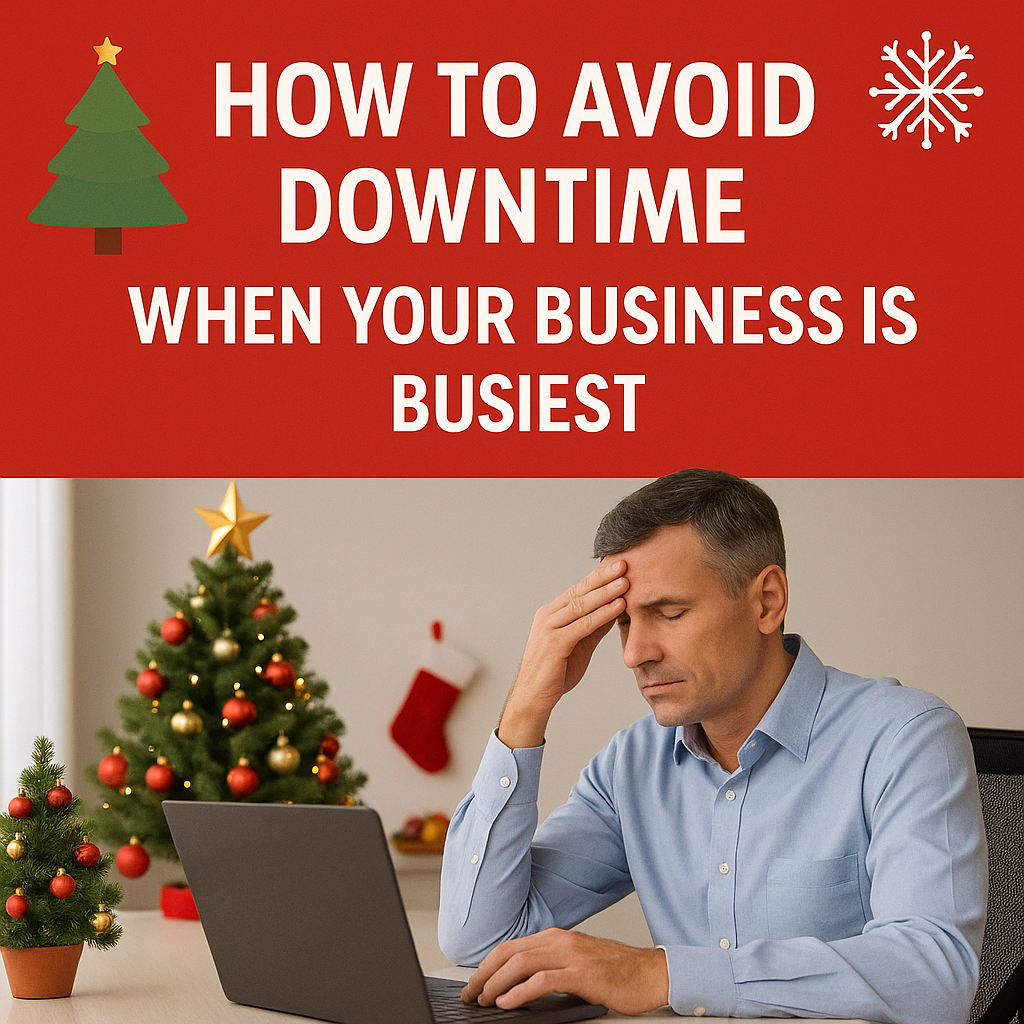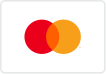Computer Screen Cracked? Here’s What to Do Before It Gets Worse
From Quick Fixes to Full Replacements—Computers Unlimited in Zephyrhills Has You Covered

Cracked Screen? Don’t Worry, I’ve Got This
Hey there! So, your computer screen has a big ol’ crack in it—or maybe just a weird flicker, black line, or spot that’s slowly taking over.
First off, don’t panic. And definitely don’t try to twist it back into place (seriously, don’t).
At Computers Unlimited here in Zephyrhills, I’ve seen every type of screen mishap you can imagine—from coffee spills to toddler tosses. And I’ve helped folks all across Wesley Chapel, San Antonio, and Dade City get their screens (and sanity) back in one piece.
So let’s walk through what you should do when your laptop or desktop monitor cracks, and how I can help you fix it fast and affordably.
Step 1 – Figure Out What Kind of Damage You’re Dealing With
Not all screen problems are created equal. Here’s how to spot what you’ve got:
✅ Physical Crack
You can see the damage—lines, spiderwebs, or even a hole. If it’s a cracked laptop screen, it’s likely the LCD panel itself is broken. This isn’t something a restart will fix.
🔧 I offer cracked screen repair in Zephyrhills for most laptops and desktops.
✅ No Picture, But the Computer Is On
If you can hear the fan or keyboard sounds but the screen is black, the backlight or display cable may be the issue—not the panel itself.
💡 In that case, you may only need a hardware connection fix, not a full screen replacement.
✅ Flickering or Lines on Screen
This could mean your display cable is loose, or your graphics card is acting up. Not always a screen issue, but it still needs a look.
✅ Water or Liquid Damage
Spilled water, soda, or coffee can short out the screen and cause weird visuals or dead spots. Bring it in quickly—I can sometimes save the device if we act fast.
What NOT to Do With a Cracked Screen
Let’s get this out of the way. Please don’t:
🚫 Press harder on the screen hoping it’ll “click back”
🚫 Use duct tape or superglue (yes, I’ve seen it)
🚫 Keep using it if the glass is flaking—you can cut yourself
🚫 Try to open the device unless you’re 100% confident
Instead, give me a call. I offer affordable laptop screen repair in Zephyrhills, and I’ll give you honest advice on whether a repair makes sense—or if it’s time for an upgrade.
Can You Repair It, or Should You Replace the Screen?
Here’s how I usually break it down:
Repair the Screen If…
- The rest of the laptop works fine
- The damage is limited to the screen
- It’s less than 5–6 years old
- You don’t want to transfer all your stuff to a new device
🛠️ I offer same-day cracked screen replacement in Zephyrhills for many models, especially if you call ahead.
Replace the Laptop If…
- It’s old and slow
- The screen and other parts are damaged
- You’ve already had multiple repairs
- You’ve been thinking about upgrading anyway
In that case, I have refurbished laptops for sale in Zephyrhills that are fully tested, affordable, and ready to go. I’ll even help you transfer your files.
What Kind of Devices Do I Repair?
I fix screens on all kinds of computers and electronics, including:
💻
Laptop screen repairs (HP, Dell, Lenovo, Acer, etc.)
🖥️
All-in-one desktop screen repairs
🎮
Gaming laptops
🍎
MacBook screen replacement in Zephyrhills
📱
Occasional tablet or device screen repairs (ask first!)
Even if your brand isn’t listed, bring it in. If I can’t fix it, I’ll point you in the right direction.
What Happens During a Screen Repair?
When you bring your device to me, here’s what I do:
- Full inspection – I check for hidden damage (like cracked hinges or loose cables).
- Price quote – Clear, upfront pricing. No surprises.
- Screen sourcing – I either have the part in stock or order a high-quality match.
- Installation – I remove the broken screen and install the new one carefully.
- Testing – I power it on, check the visuals, and make sure everything’s working.
- Clean-up & return – I give it back better than I found it.
Most screen repairs are done in 1–2 business days, sometimes same day if you catch me early!
Real Customers. Real Screens. Real Fixes.
👨🎓
Brian from Wesley Chapel
Brian dropped his laptop the week before finals. He was in full panic mode. I replaced his screen that same day, and he walked out grinning.
👩💼
Lori in San Antonio
Lori’s office laptop had a slow-growing black spot on the display. I swapped it for a new one and even added a
free computer tune-up. Now her system’s faster and clearer than ever.
👨👩👧
The Thompsons in Dade City
Their 10-year-old accidentally stepped on the family laptop. I gave them the option to repair or upgrade—and they ended up buying a
refurbished desktop from me instead. Everyone’s happy (especially the kid, who got his own screen protector).
Want to Prevent Another Screen Disaster? Here’s How
You can’t always prevent cracks, but these tips help:
✅ Use a padded laptop sleeve
✅ Never leave laptops on beds or couches
✅ Keep drinks and electronics apart
✅ Don’t let kids wrestle near your gear (seriously)
✅ Consider a screen protector for extra safety
Let’s Fix That Screen the Right Way
If your screen is cracked, glitchy, or blacked out, don’t wait. The longer you use it, the worse it can get—and the more damage it can do.
📞 Call
813-783-3282
🌐 Visit
cuofzhills.com
📍 Stop by
Computers Unlimited in Zephyrhills, proudly serving
Wesley Chapel, San Antonio, and Dade City
Let me take care of it, so you can get back to working, gaming, studying, or just watching funny cat videos.