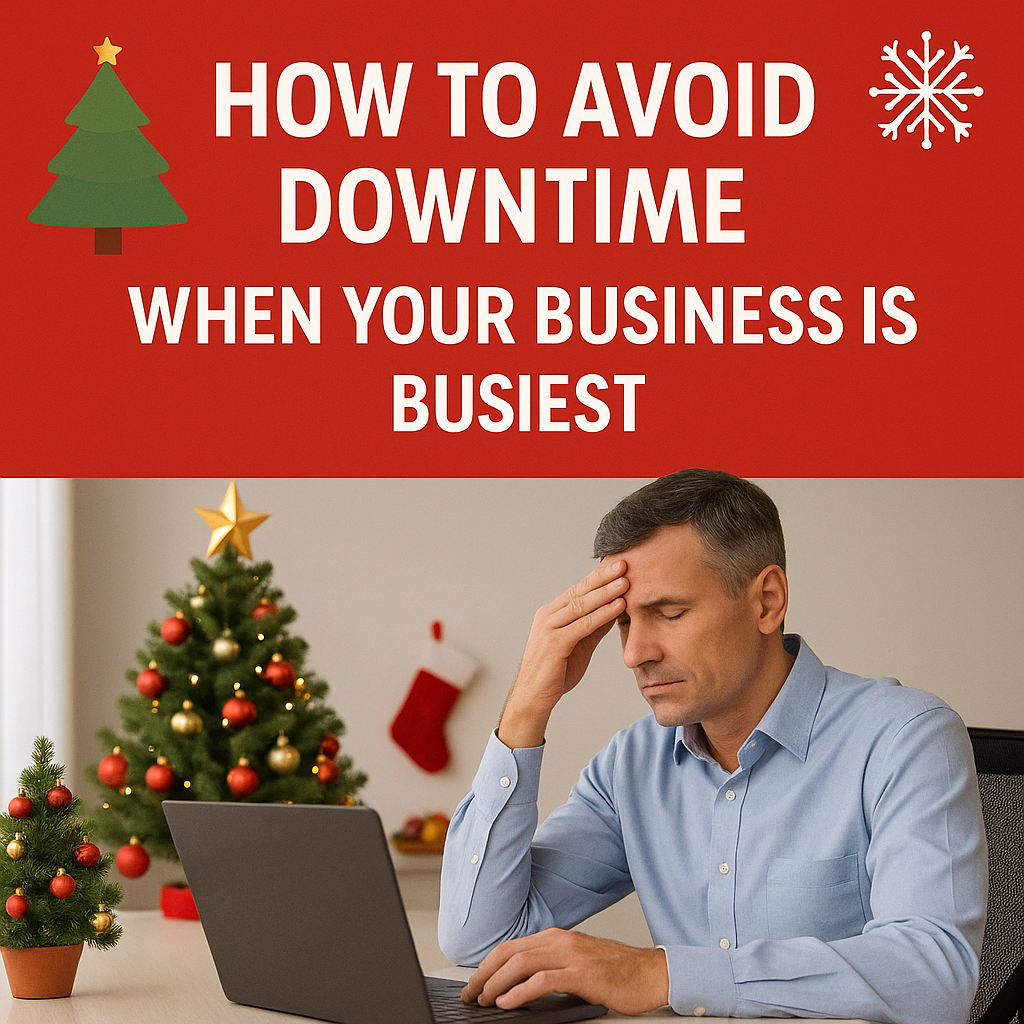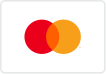DIY Computer Troubleshooting & Preventive Maintenance: Save Money and Keep Your Tech Happy
Learn When to Fix It Yourself and When to Call Computers Unlimited for Expert Help

Welcome to Your DIY Computer Troubleshooting Guide
Hi there! I’m excited you’re here. If you’re tired of dealing with a slow computer, annoying pop-ups, or unexpected crashes, you’ve come to the right place. At Computers Unlimited in Zephyrhills, Florida, we’re all about helping you save money and extend the life of your computer. Today, I’m going to share my top tips for DIY computer troubleshooting and preventive maintenance. I’ll also tell you when it’s time to roll up your sleeves and when you should call in professional help. And remember, I proudly serve not only Zephyrhills but also our friends in Wesley Chapel, San Antonio, and Dade City.
Why Preventive Maintenance Matters
Imagine your computer as a car. You wouldn’t drive it for years without an oil change, would you? Regular maintenance is the key to keeping your computer running smoothly. Here are a few reasons why you should take preventive steps:
- Increased Lifespan: Regular upkeep can help your computer last longer.
- Better Performance: Keeping your system clean and updated means it will run faster and more efficiently.
- Fewer Emergencies: Preventive care can stop small issues from turning into big problems.
- Cost Savings: Avoid expensive repairs by taking care of your computer regularly.
By doing a bit of routine maintenance and troubleshooting, you can avoid those panic moments when your computer suddenly crashes right in the middle of an important task.
Basic DIY Troubleshooting Tips
Not every computer issue requires a technician. Some problems are simple enough for you to fix on your own. Here are some easy troubleshooting tips that anyone can try:
Restart, Restart, Restart!
It might sound too simple, but restarting your computer can solve a lot of problems. When your computer acts slow or freezes, a restart clears out temporary files and resets system processes.
- Tip: If your computer is acting up, save your work and restart it. It might just do the trick!
Run a Virus Scan
Viruses and malware are like uninvited guests. They slow down your system and can even steal your data. If you notice strange pop-ups or unexpected behavior, run your antivirus software.
- Tip: Use trusted antivirus programs. If you need help, I offer virus removal services in Zephyrhills to get your computer back on track.
Clear Out Unwanted Files
Over time, your computer accumulates a lot of unnecessary files that can slow it down.
- Tip: Delete old files, clear your browser cache, and use built-in tools like Disk Cleanup (or similar software) to free up space. If you need extra help, our computer cleanup services in Zephyrhills are here for you.
Update Your Software
Software updates often fix bugs and improve performance. Keeping your operating system and applications up-to-date is essential for a smooth-running computer.
- Tip: Set your system to update automatically or check regularly for updates. It’s one of the simplest ways to boost performance.
Check for Loose Connections
Sometimes, hardware issues can be as simple as a loose cable. If your computer suddenly loses power or a peripheral stops working, check all the cables.
- Tip: Unplug and replug cables to ensure they’re secure. If a component still isn’t working, it might be time for hardware repair in Zephyrhills.
Preventive Maintenance Tips for a Healthy Computer
Preventive maintenance is all about keeping your computer in top shape before problems occur. Here are some practical tips:
Clean Your Computer Regularly
Dust is the enemy of electronics. It can block fans and cause overheating.
- Action: Use a soft, dry cloth and compressed air to clean your keyboard, vents, and monitor. A clean computer is less likely to overheat, which means fewer breakdowns.
Keep Your System Updated
Just like you update your phone apps, your computer needs updates too.
- Action: Regularly update your operating system, drivers, and software. This not only improves performance but also strengthens security.
Run Regular Backups
Imagine losing all your photos, school projects, or important work files in one crash. Regular backups protect you from that nightmare.
- Action: Use an external hard drive or cloud storage to back up important data. Set up automatic backups if possible.
Monitor Your Computer’s Health
Many tools can help you monitor your computer’s performance and temperature. Keeping an eye on these can alert you to potential issues.
- Action: Use system monitoring tools to check CPU temperature, disk health, and overall performance. If something seems off, it might be time for a computer tune-up in Zephyrhills.
Uninstall Programs You Don’t Need
Too many programs running in the background can slow down your computer.
- Action: Go through your installed programs and remove any that you no longer use. This helps free up memory and can speed up your system.
When to DIY and When to Call the Pros
While many issues can be fixed with a little DIY know-how, there are times when you need professional help. Here’s a quick guide to knowing when to pick up the phone and call Computers Unlimited:
Handle It Yourself If:
- The issue is minor: A slow computer that just needs a restart, cleanup, or software update.
- You’re comfortable with basic tasks: If you know how to run a virus scan, clear your files, and update your software, you can probably handle it.
- It’s a common fix: Many problems like loose connections or minor performance issues, can be solved with simple troubleshooting.
Call the Pros If:
- The problem persists: If your computer is still slow after a cleanup and update, there might be deeper issues.
- You suspect hardware damage: Issues like a cracked screen, a failing hard drive, or a damaged motherboard need expert care.
- Data recovery is needed: If you’ve lost important files, professional data recovery in Zephyrhills might be your best bet.
- You need same-day service: Sometimes, you just can’t wait. For urgent repairs or same-day computer repair in Zephyrhills, it’s best to call us.
- It’s affecting work or school: When your computer’s performance is impacting your productivity, it’s time for a professional tune-up or remote computer support in Zephyrhills.
Remember, there’s no shame in calling for help. I’m here to ensure your tech troubles are fixed quickly and efficiently so you can get back to what matters most.
How I Can Help You at Computers Unlimited
At Computers Unlimited, we offer a range of services to keep your computer running at its best. Here’s what you can count on:
Professional Computer Repair in Zephyrhills
When DIY fixes don’t do the trick, I provide professional computer repair in Zephyrhills. Whether it’s a hardware issue, virus removal, or system crash, you can trust me to get it fixed right the first time.
Affordable Tune-Ups and Optimization
If your computer is feeling sluggish, I offer computer tune-up in Zephyrhills services to optimize performance. This includes cleaning up your system, updating software, and making hardware recommendations.
Data Recovery and Virus Removal
Losing data is a scary thought. That’s why I offer data recovery in Zephyrhills and virus removal services to secure your files and protect your computer from future threats.
Remote and On-Site Support
For those busy days when you can’t leave your home or office, I provide remote computer support in Zephyrhills. And if needed, I also offer on-site repairs for quicker solutions.
Business IT Support
If you run a small business in Zephyrhills, Wesley Chapel, San Antonio, or Dade City, you need reliable IT support. I offer tailored business computer repair in Zephyrhills to ensure your operations run smoothly.
Real-Life Success Stories
I love hearing from my customers about how a little maintenance or a timely repair made a big difference in their lives. Here are a couple of success stories:
Emma’s Smooth-Running Laptop
Emma, a busy college student from Wesley Chapel, noticed her laptop slowing down right before finals. She tried restarting and cleaning up files, but nothing seemed to help. She called me, and after a quick diagnostic, I discovered her hard drive was failing. I replaced the drive with a new SSD, updated her software, and even installed a trusted antivirus. Emma was thrilled—her laptop is now fast, secure, and ready to help her ace her exams.
Kevin’s Reliable Home Office
Kevin runs a small business in San Antonio from his home office. He experienced frequent Wi-Fi dropouts and occasional crashes during video calls. After some troubleshooting, I found that his router was outdated and his computer needed a cleanup. I updated his network equipment, removed unnecessary programs, and set up regular maintenance checks. Kevin now enjoys a stable connection and a smoothly running computer, which means his business runs without a hitch.
DIY vs. Professional – Making the Smart Choice
I know that sometimes it’s tempting to try fixing everything on your own. DIY troubleshooting can be satisfying and save you money. But here’s a little secret: knowing your limits is key. If you’re comfortable with simple tasks like restarting your computer, updating software, or cleaning out files, go for it! However, if your computer continues to act up or you’re not sure what the issue is, don’t hesitate to call Computers Unlimited. We’re here to help you make the smart choice and ensure your tech is always working for you.
Quick Checklist for DIY Troubleshooting
Before you pick up the phone, here’s a quick checklist to run through when you face a computer issue:
- Restart Your Computer: Has a reboot solved the problem?
- Run a Virus Scan: Are there any signs of malware or unusual pop-ups?
- Clear Unnecessary Files: Have you deleted old files and cleaned up your system?
- Check Hardware Connections: Are all cables and peripherals securely plugged in?
- Update Software: Is your operating system and software up-to-date?
- Monitor System Performance: Are there any tools showing high CPU usage or overheating?
If you’ve gone through this checklist and your computer is still acting up, it might be time to seek professional help.
Final Thoughts – Keep Your Computer Happy
I hope this guide has helped you understand the importance of DIY troubleshooting and preventive maintenance. A little attention to your computer can go a long way in saving you money and preventing bigger problems down the road. Remember, your computer is a valuable tool for school, work, and play—it deserves some care!
At Computers Unlimited, my mission is to help you keep your technology in top shape. Whether you’re tackling a minor issue yourself or need professional computer repair in Zephyrhills, I’m here to support you. If you ever feel stuck or overwhelmed, don’t hesitate to call me at 813-783-3282 or visit cuofzhills.com for more information.
Together, we can make sure your computer stays reliable, efficient, and ready to handle all your digital needs. Happy troubleshooting, and here’s to a smoother, more efficient tech life!
Thank you for reading! I hope these tips help you feel more confident in managing your computer’s health. Whether you’re a DIY enthusiast or need a helping hand, remember that I’m here at Computers Unlimited to support you every step of the way. Stay tech-savvy and enjoy your smooth-running computer