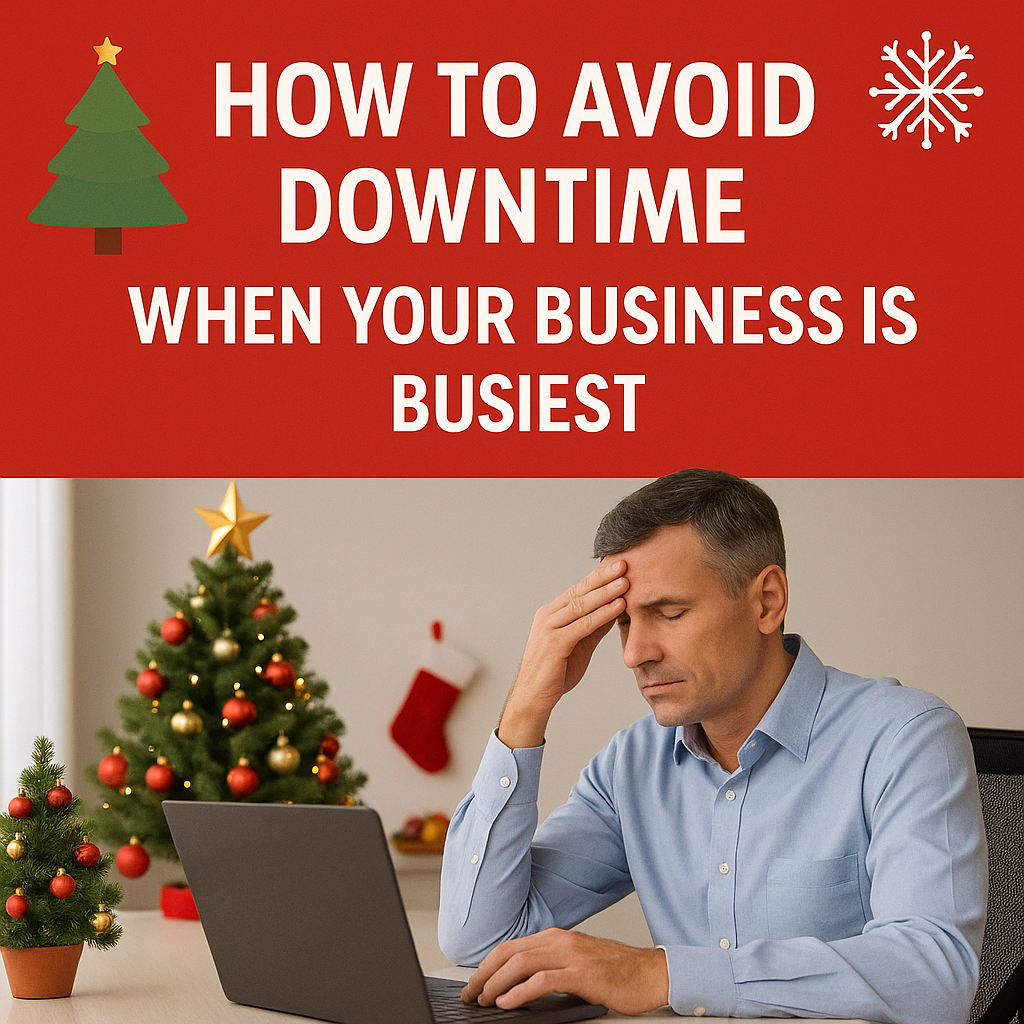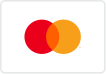Optimize Your Home Office: Essential Computer Setup and Networking Tips for Zephyrhills
Transform Your Workspace with Expert Advice from Computers Unlimited

Welcome to Your Home Office Optimization Guide
Hi there! I’m thrilled you’ve decided to explore how to turn your home office into a productivity powerhouse. Whether you work from home, run a small business, or simply need a reliable setup for school or personal projects, I’m here to help you get everything running smoothly. At Computers Unlimited, based in Zephyrhills, Florida, we proudly serve the surrounding areas—including Wesley Chapel, San Antonio, and Dade City—with expert computer setup and networking solutions. So, grab a cup of your favorite beverage, and let’s dive into some tips and tricks that will have your home office performing at its best.
Why a Well-Optimized Home Office Matters
Have you ever tried to work on a computer that’s slow or can’t connect to the internet properly? It can feel like trying to run a race with a backpack full of bricks. A well-optimized home office means you spend less time troubleshooting and more time doing what you love—whether that’s writing, gaming, video conferencing, or managing your business. Here’s why taking the time to set up your home office correctly is so important:
- Increased Productivity: A fast, reliable computer and network mean you can complete tasks quickly without interruptions.
- Reduced Stress: Fewer tech issues mean less frustration and more time to focus on your work or hobbies.
- Cost Savings: By maintaining your equipment through regular updates and professional repair when needed, you avoid costly replacements.
- Better Connectivity: With proper network setup and remote computer support, you can ensure that all your devices stay connected—at home or on the go.
Essential Hardware for a Powerful Home Office
When setting up your home office, choosing the right components is key. I like to think of it as building a foundation for success. Here are the essential parts you’ll need:
The Computer Itself
Your computer is the heart of your home office. You have two main choices:
- New or Custom-Built: You can build a custom computer that perfectly meets your needs—whether it’s for high-end gaming, graphic design, or heavy business applications.
- Refurbished Computers: For those on a budget, refurbished computers in Zephyrhills are an excellent option. They’re thoroughly tested and come with warranties, so you know you’re getting a quality machine at a fraction of the cost.
Monitor, Keyboard, and Mouse
A large, clear monitor can reduce eye strain and make multitasking easier. Pair that with an ergonomic keyboard and mouse to ensure comfort during long work sessions.
Pro Tip: Check out our
computer repair and maintenance Zephyrhills services if your peripherals aren’t performing as they should.
Networking Equipment
A reliable internet connection is non-negotiable in today’s work-from-home world. Consider these options:
- Router/Modem: Invest in a high-quality router for stable connectivity. If your Wi-Fi seems to drop out, you might need a router upgrade or a network setup and repair Zephyrhills service.
- Wi-Fi Extenders: For larger homes or offices, extenders help cover those pesky dead zones.
- Ethernet Cables: For maximum speed and stability, hard-wired connections via Ethernet cables are ideal.
Software Essentials and Security Measures
A robust home office isn’t just about hardware; software plays a huge role too.
Operating Systems and Updates
Make sure your operating system is up-to-date. Regular updates do more than just add new features—they patch security holes and improve performance.
Remember: Keeping your system updated is a simple yet effective form of
computer maintenance and repair in Zephyrhills.
Antivirus and Malware Protection
Protect your data and personal information with reliable antivirus software. In addition to regular virus scans and virus removal services in Zephyrhills, consider:
- Firewall Settings: Enable and configure your firewall to block unwanted intrusions.
- Security Software: Look for software that offers real-time protection and automatic updates.
Productivity and Collaboration Tools
If you’re working from home, you likely rely on video conferencing, document sharing, and project management tools. Software like Zoom, Microsoft Teams, or Google Workspace can help you stay connected with colleagues and clients. If you ever need remote computer support in Zephyrhills, our team is always ready to assist with installations or troubleshooting.
Setting Up Your Home Office Network
A reliable network is the backbone of your home office. Here’s how you can ensure that every device—from your desktop to your smartphone—stays connected:
Optimize Your Router Placement
Place your router in a central location to maximize signal distribution. Avoid obstacles like thick walls or large metal objects that might interfere with the signal. If your Wi-Fi is spotty, it might be time to invest in a router upgrade or call in for local computer repair Zephyrhills to evaluate your network setup.
Secure Your Network
A secure network is vital. Change your default router passwords, and consider setting up a guest network for visitors. This helps keep your main network safe from unauthorized access.
Tip: If you’re unsure about your network security, I offer
computer diagnostics in Zephyrhills to help identify and fix vulnerabilities.
Troubleshoot Connectivity Issues
Sometimes, your network might slow down or drop out unexpectedly. Common causes include outdated firmware, signal interference, or too many connected devices. Here’s what you can do:
- Restart Your Router: A quick reboot can sometimes resolve connectivity issues.
- Update Firmware: Check if your router has a firmware update available.
- Consult a Pro: For persistent problems, consider business IT support in Zephyrhills or on-site computer repair Zephyrhills to optimize your network setup.
Maintenance Tips to Keep Your Home Office Running Smoothly
Once your home office is set up, regular maintenance is essential to keep everything running like a well-oiled machine. Here are some practical tips:
Regular Software Updates and Cleanups
- Schedule Updates: Set aside time each month to update your operating system and key software.
- Clean Up Files: Remove unnecessary files and programs to free up space. Our computer cleanup services in Zephyrhills can help if you need assistance.
Hardware Checkups
Dust and wear can take a toll on your computer. Periodically:
- Clean Your Components: Use compressed air to remove dust from your computer vents and keyboard.
- Check Cables and Connections: Ensure that all cables are secure and not frayed.
- Consider Professional Maintenance: If your computer is running slow or showing signs of wear, it might be time for a computer tune-up in Zephyrhills.
Backup Your Data
Never underestimate the importance of data backup. Use external hard drives or cloud storage to secure your documents, photos, and work files. This simple habit can save you from a lot of headaches if anything goes wrong.
How I Can Help You Optimize Your Home Office
At Computers Unlimited, I’m passionate about helping you create a home office that truly works for you. Here’s what I offer:
- Computer Setup Zephyrhills: Whether you’re starting from scratch or upgrading your current system, I help you choose the right components and set them up properly.
- Network Setup and Repair Zephyrhills: I provide services to optimize your Wi-Fi and network connections so that every device works seamlessly.
- Remote and On-Site Computer Support: If you run into any issues, I offer remote computer support in Zephyrhills and can come to your home or office for hands-on repairs.
- Affordable Computer Repair and Maintenance: With a commitment to honest pricing and speedy service, you won’t have to worry about overspending on repairs.
- Business IT Support: For small business owners, I offer tailored IT solutions that ensure your entire office stays connected and productive.
When you choose my services, you’re not just getting a repair technician—you’re partnering with someone who cares about your digital life as much as you do.
Real Stories from Our Community
I’m proud to serve Zephyrhills and the surrounding communities like Wesley Chapel, San Antonio, and Dade City. Let me share a couple of success stories from neighbors who optimized their home offices with my help:
Linda’s Productive Workspace
Linda, a freelance writer from Wesley Chapel, was frustrated with her slow, unreliable computer. After a thorough computer diagnostics in Zephyrhills and a smart upgrade—including a new SSD and additional RAM—her computer now boots up in seconds. Linda told me that her productivity has doubled, and she can finally meet her deadlines without constant interruptions.
Mark’s Seamless Network
Mark, who runs a small online business in San Antonio, struggled with frequent Wi-Fi dropouts that affected his video conferences and online transactions. I evaluated his network, upgraded his router, and even installed Wi-Fi extenders in key areas of his home office. Now, Mark enjoys a stable connection throughout his workspace, and his business runs smoother than ever.
Sarah’s Secure Home Office
Sarah from Dade City was worried about the security of her personal and work files after hearing about cyber threats. I set her up with robust antivirus software, secured her network, and scheduled regular updates. Today, Sarah feels safe and confident that her data is well-protected, letting her focus on growing her small business.
Frequently Asked Questions
Q: How do I know if my home office needs a complete setup overhaul?
A: If you’re experiencing slow performance, frequent connectivity issues, or outdated equipment, it might be time to consider a full setup. I can evaluate your current system and recommend improvements or complete upgrades.
Q: What if I’m not tech-savvy?
A: Don’t worry! I speak in plain language and walk you through every step, from choosing components to troubleshooting problems. My goal is to make technology accessible and stress-free.
Q: Can I upgrade parts of my computer instead of buying a new one?
A: Absolutely. Upgrading components like RAM, storage, or even the graphics card can boost performance without the cost of a new system. I offer
computer optimization services in Zephyrhills to help you get the most out of your existing setup.
Q: What kind of network issues do you fix?
A: I handle everything from router placement and firmware updates to full network setups for multiple devices. Whether it’s
business IT support in Zephyrhills or home network troubleshooting, I’ve got you covered.
Q: How often should I maintain my home office equipment?
A: Regular maintenance is key. I recommend performing basic cleaning, updates, and system checks at least once a month. For more in-depth maintenance, a professional tune-up every 6–12 months is ideal.
Your Next Step to a Smarter Home Office
Now that you have a clear guide to optimizing your home office, the next step is up to you! Whether you need a simple computer setup in Zephyrhills, a robust network upgrade, or ongoing support for your work-from-home needs, I’m here to help.
Here’s what you can do next:
- Assess Your Current Setup: Take a look at your equipment and network. What’s working well, and what isn’t?
- Make a Plan: Decide if you need a few small upgrades or a complete overhaul.
- Reach Out: Call me at 813-783-3282 or visit cuofzhills.com to schedule a consultation.
- Enjoy a Smoother, Faster Home Office: Let’s work together to create a space where technology empowers you to do your best work.