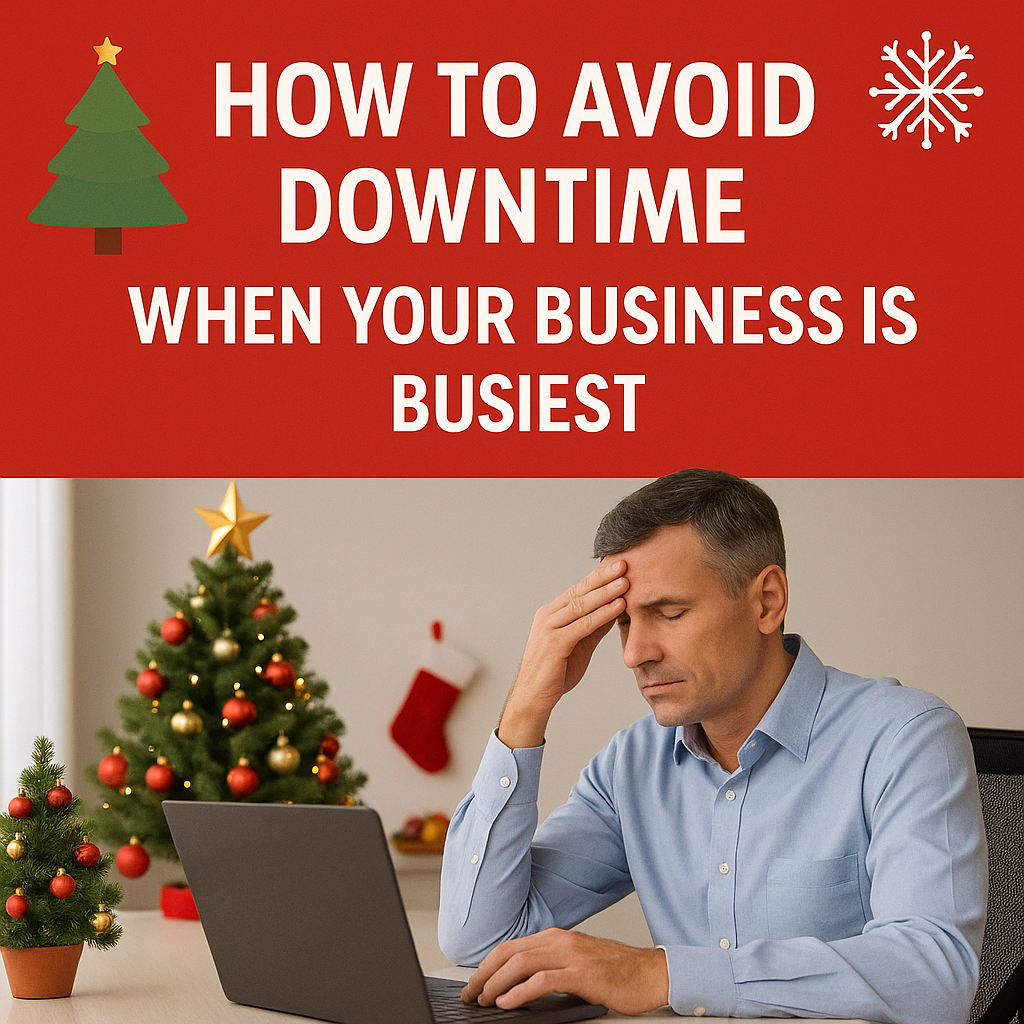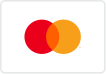How to Keep Your Computer Clean and Running Smoothly
"Simple Steps for Maintaining a Healthy and Fast Computer with Computers Unlimited in Zephyrhills"

We all rely on our computers every day, whether it's for work, school, or staying connected with family and friends. But just like any other tool, computers need regular maintenance to keep running smoothly. At Computers Unlimited in Zephyrhills, we believe that taking care of your computer should be easy and accessible for everyone. In this blog, we'll cover simple ways you can keep your computer clean, fast, and in good health—without needing to be a tech expert!
Why Keeping Your Computer Clean is Important
You might not think about it often, but keeping your computer clean on the inside and outside can make a big difference in how well it performs. Dust and dirt can build up inside, slowing down the system and causing it to overheat. At the same time, a cluttered desktop or too many unused files can slow your computer down, making it frustrating to use.
By taking just a few simple steps, you can improve your computer's speed and extend its life.
Steps for Cleaning the Outside of Your Computer
Let’s start with the outside of your computer. Dust, dirt, and smudges can build up on your keyboard, screen, and the vents of your computer, affecting its performance. Here are some easy steps to keep your computer looking and running great:
- Turn off your computer: Before you start cleaning, make sure your computer is completely turned off and unplugged.
- Use compressed air to clean the keyboard: Dust and crumbs can get stuck between the keys, which can cause them to get stuck or stop working. Use a can of compressed air to blow the dust out from between the keys.
- Wipe the screen with a microfiber cloth: Your computer screen can get smudged with fingerprints or dust. Use a microfiber cloth to gently clean the screen without scratching it. You can also use a small amount of screen-safe cleaner if needed.
- Clean the vents: Dust can block the airflow into your computer, causing it to overheat. Use the compressed air again to blow dust out of the vents, keeping the inside of your computer cool.
Steps for Cleaning the Inside of Your Computer
Now that the outside is clean, let's move on to cleaning up the inside. Over time, your computer can get bogged down with unnecessary files, programs, and even viruses that slow it down. Here’s how to clean up your computer's software:
- Delete unused files and programs: Go through your computer and remove programs or files you no longer need. This frees up storage space and helps your computer run faster.
- Organize your files: If your desktop is cluttered with random files and folders, organize them into easy-to-find locations. A clean desktop helps your computer start up faster.
- Empty the Recycle Bin: After deleting files, make sure to empty the Recycle Bin. Files that stay in the bin can still take up space on your hard drive.
- Run a virus scan: Viruses and malware can seriously slow down your computer or even cause it to crash. Running a virus scan with a trusted antivirus program can help protect your computer and keep it running smoothly.
- Update your software: Make sure that your operating system and all your programs are up to date. Software updates often include important fixes and improvements that keep your computer secure and running well.
When to Call in the Pros
While these tips will help keep your computer in good shape, sometimes you need a little extra help. If your computer is still slow or acting strangely after cleaning, it may need a deeper check-up from a professional. That’s where we come in!
At Computers Unlimited, located in Zephyrhills and proudly serving Wesley Chapel, Dade City, San Antonio, and the surrounding areas, we offer expert computer cleaning and tune-up services. Whether it's dust clogging your vents or malware slowing down your system, our skilled technicians can diagnose the problem and get your computer back to its best performance.
How Computers Unlimited Can Help
Here’s what we can do for you:
- Deep cleaning: We’ll open up your computer and clean out any dust or dirt that’s built up inside.
- Virus and malware removal: If your computer is infected with viruses or malware, we can remove them and set you up with strong antivirus protection.
- System optimization: We’ll make sure your computer is running as fast and efficiently as possible, removing bloatware and optimizing settings for better performance.
- Hardware checks: If your computer is overheating or making strange noises, we’ll check the hardware to make sure everything is functioning properly.
Keep Your Computer Healthy with Regular Maintenance
Just like a car, your computer needs regular maintenance to keep running well. By cleaning it regularly and having it checked by a professional when needed, you can extend the life of your computer and avoid expensive repairs or replacements.
At Computers Unlimited, we’re here to help you with all your computer maintenance needs. Whether it’s a simple tune-up or a deeper repair, our friendly and knowledgeable team is ready to assist. We offer affordable solutions for everyone, from home users to businesses.
Conclusion
Keeping your computer clean and running smoothly doesn’t have to be complicated! By following these simple steps and partnering with Computers Unlimited, you can make sure your computer stays fast, efficient, and reliable for years to come.
Need help? Give us a call at 813-783-3282 or visit our website at www.cuofzhills.com to schedule a computer cleaning or tune-up service today!