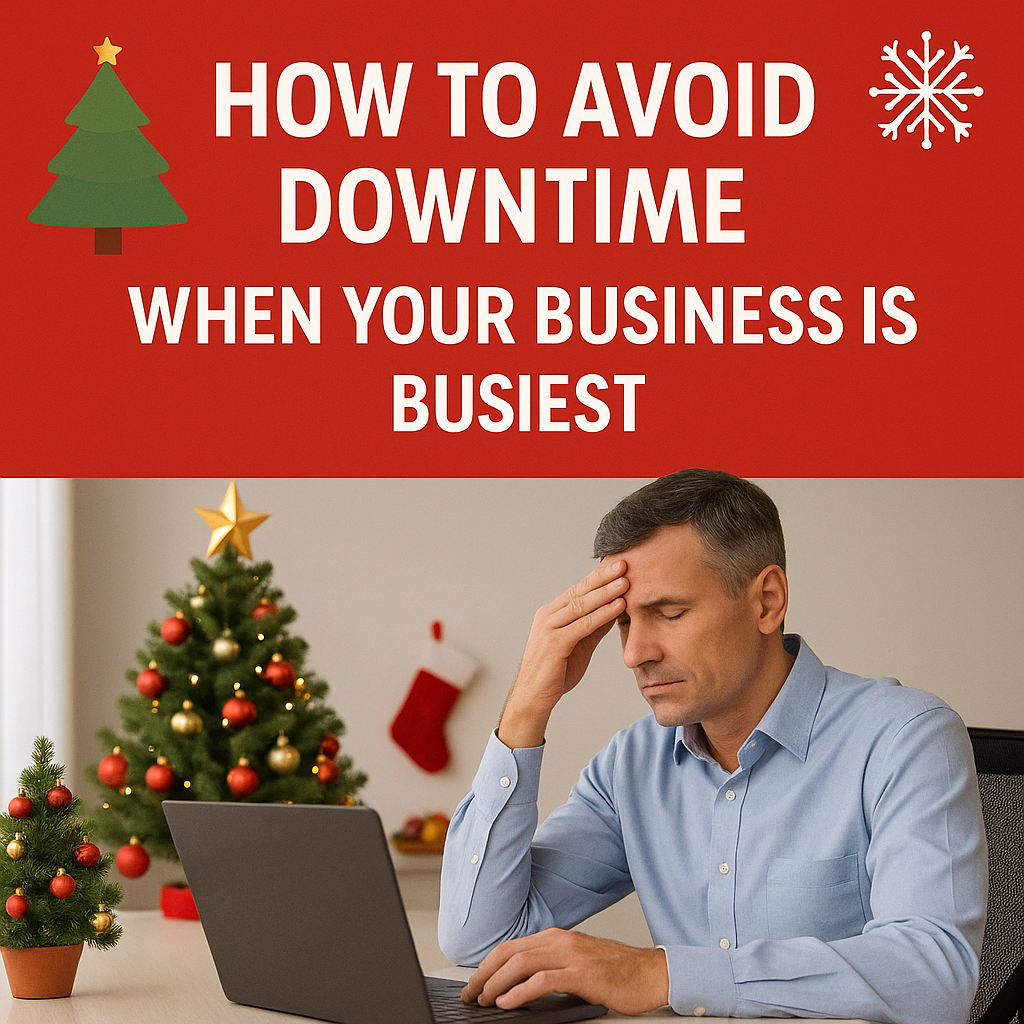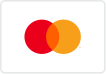The Importance of Regular Computer Maintenance for Optimal Performance
How Computers Unlimited Keeps Your Systems Running Smoothly in Zephyrhills, Wesley Chapel, Dade City, and San Antonio

At Computers Unlimited, we know how vital your computer is for your daily life—whether you use it for work, entertainment, or staying in touch with loved ones. But just like a car needs regular tune-ups, your computer requires ongoing care to ensure it runs smoothly and lasts as long as possible. That’s where we come in. Our professional computer maintenance services are designed to keep your system at its best and avoid any unexpected breakdowns.
Serving Zephyrhills, Wesley Chapel, Dade City, San Antonio, and the surrounding areas, Computers Unlimited is your go-to solution for everything from computer diagnostics to hardware upgrades and virus removal. Let’s explore why regular maintenance is crucial and how we can help.
Why Computer Maintenance Matters
You probably don’t think about it, but your computer handles a lot every day. From running multiple programs to downloading files, it’s constantly working in the background. Over time, this can lead to issues like slowing performance, freezing, or even crashing. Regular computer maintenance can help prevent these problems before they start. Here are some key reasons why maintenance is essential:
- Prevents Costly Repairs: By catching issues early, you can avoid major problems that might require expensive fixes later on.
- Increases Lifespan: With proper care, your computer can last longer, saving you money in the long run by reducing the need for frequent replacements.
- Boosts Performance: Regular clean-ups and hardware troubleshooting can make your system run faster and more efficiently.
- Keeps Data Safe: Ongoing checks, including data backup solutions, ensure that your important files are safe from crashes or malware attacks.
What’s Included in a Computer Maintenance Check?
At Computers Unlimited, we offer a comprehensive range of services designed to maintain the health of your system. Here’s what’s included in a typical maintenance session:
1. Hardware Diagnostics and Upgrades
Our team performs a full check of your computer’s hardware, including your RAM, hard drive, and cooling system. We’ll let you know if any components are wearing out or need to be replaced. If your system is running slowly, it might be time for a hardware upgrade like adding more RAM or switching to a faster SSD.
2. Virus and Malware Removal
Malware can sneak into your system without you knowing, slowing down performance and even stealing your data. Our technicians perform a thorough virus removal process to ensure your computer is free of harmful software. We also install the latest computer virus protection to keep you safe going forward.
3. System Cleanup
Over time, your computer collects temporary files, unused programs, and other digital clutter that can slow it down. We perform a full computer tune-up, deleting unnecessary files and optimizing your system for faster performance.
4. Software Updates
Outdated software can make your system vulnerable to viruses and bugs. As part of our maintenance, we update all your essential software and ensure your operating system is up to date with the latest security patches and features.
5. Data Backup and Recovery
Your files are precious. As part of our maintenance routine, we offer data backup solutions to keep your important files safe. Whether it’s business documents or family photos, we’ll ensure that your data is securely backed up and easy to recover in case of any issues.
Common Signs Your Computer Needs Maintenance
How do you know if it’s time to bring your computer in for maintenance? Here are some signs to watch for:
- Sluggish Performance: If your computer is taking longer than usual to start up or load programs, it might need a cleanup or hardware replacement.
- Unusual Noises: Clicking or grinding noises from your computer could indicate that the hard drive or fans are wearing out.
- Frequent Crashes: If your computer is crashing or freezing regularly, it’s time for a computer diagnostics check.
- Pop-ups and Slow Browsing: If you’re getting random pop-up ads or your internet browsing is slow, your system might be infected with malware.
If you’re experiencing any of these problems, don’t wait! Bring your computer to Computers Unlimited, and we’ll get it back in top shape.
Why Choose Computers Unlimited?
At Computers Unlimited, we pride ourselves on providing high-quality, professional services tailored to your unique needs. Here’s why customers in Zephyrhills, Wesley Chapel, Dade City, and San Antonio trust us with their computers:
- Experienced Technicians: Our team is highly trained in diagnosing and solving all kinds of computer issues, from virus removal to hardware troubleshooting.
- Fast Turnaround: We know how important your computer is, so we aim to complete maintenance and repairs quickly to minimize downtime.
- Affordable Services: We offer competitive pricing for all our services, including affordable laptop repair and business computer repair.
- Comprehensive Support: Whether you need remote troubleshooting services or onsite computer repair, we’re here to help. We also provide ongoing support to ensure your system stays in great shape.
How to Get Started
Getting started with Computers Unlimited is easy. Simply give us a call or visit our website to schedule a computer maintenance check. We’ll assess your system, provide recommendations, and take care of everything from virus removal to hardware upgrades.
Conclusion
Regular computer maintenance is the key to ensuring your system runs smoothly for years to come. Whether you’re dealing with slow performance, pop-up ads, or simply want to improve your computer’s overall health, Computers Unlimited is here to help. With our expert hardware troubleshooting, virus removal, and data recovery services, we can keep your computer in top shape.
Contact us today at 813-783-3282 or visit our website at www.cuofzhills.com to schedule your maintenance service. Let’s work together to extend the life of your computer and keep it running like new!