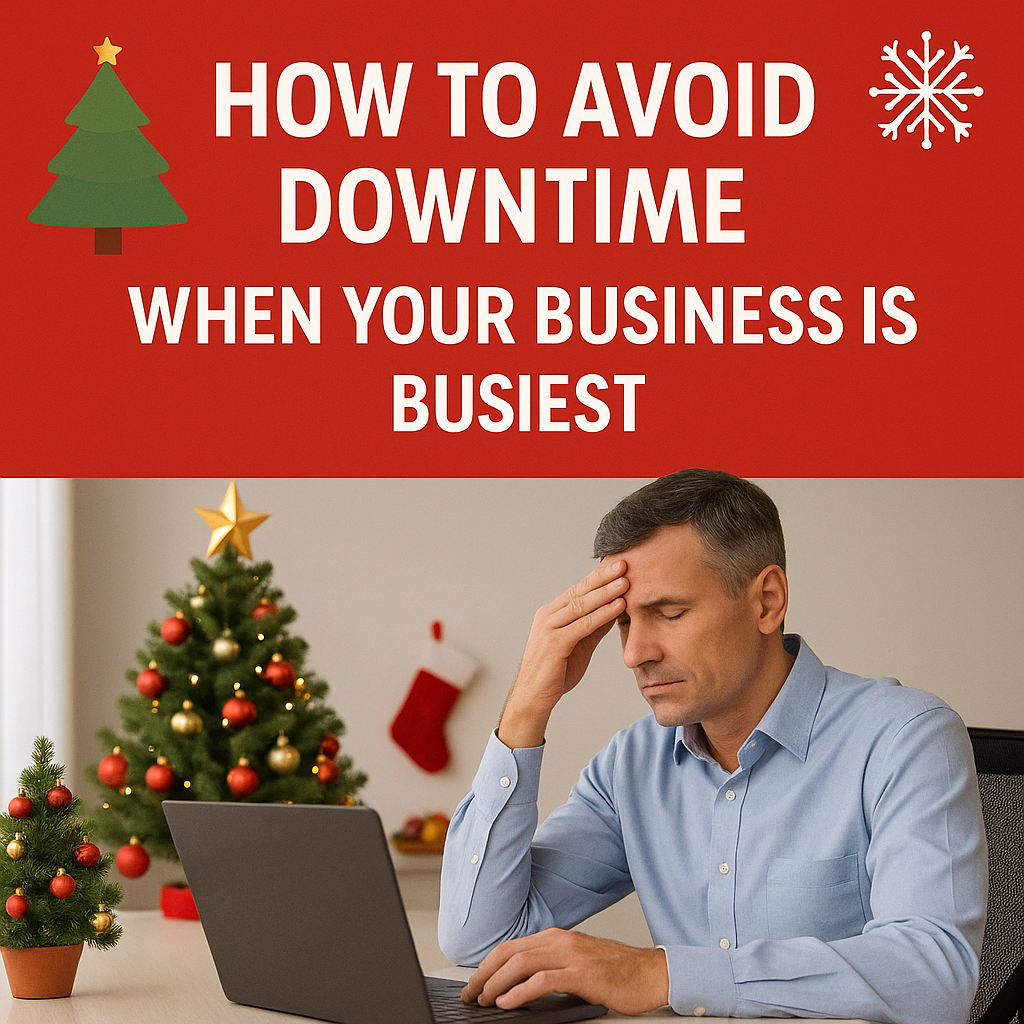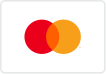Understanding Malware: Types, Prevention, and Removal
Exploring the Depths of Malware: Unveiling its Types, Defense Strategies, and Effective Removal Techniques

Introduction
In today's interconnected world, the threat of malware poses a significant risk to individuals and organizations alike. Malware, short for malicious software, encompasses a range of malicious programs designed to infiltrate computer systems and cause harm. In this comprehensive blog post, we will delve into the world of malware, exploring its various types, the devastating consequences it can have, and most importantly, how to prevent and remove it. By understanding malware and adopting effective security practices, you can safeguard your digital assets and maintain a secure computing environment.
What is Malware?
To combat malware effectively, it is essential to understand what it entails. Malware refers to any software or code intentionally designed to exploit vulnerabilities in computer systems. It includes viruses, worms, Trojans, ransomware, spyware, adware, and more. Each type of malware operates differently and poses unique threats to your system. By gaining a deeper understanding of these categories, you can better recognize the signs of infection and take appropriate actions.
Common Types of Malware
In this section, we will explore some of the most prevalent types of malware. Viruses, which replicate themselves and infect other files, are among the oldest and most well-known forms of malware. Worms, on the other hand, are self-replicating programs that spread across networks without human intervention. Trojans disguise themselves as legitimate software and trick users into executing them, allowing unauthorized access to the system.
Ransomware is a malicious program that encrypts files and demands a ransom for their release, causing significant disruptions and financial losses. Spyware covertly collects sensitive information, such as passwords and browsing habits, without the user's knowledge. Adware bombards users with unwanted advertisements and can slow down system performance.
Prevention Strategies
Prevention is key when it comes to combating malware. Implementing robust security practices can significantly reduce the risk of infection. This section will outline essential prevention strategies, such as keeping the software and operating systems up to date, using reputable antivirus and anti-malware software, and practicing safe browsing habits. Regularly backing up important files and enabling firewalls are also crucial steps in maintaining a secure computing environment.
Recognizing and Responding to Infections
Despite the best preventive measures, malware infections can still occur. This section will focus on recognizing the signs of infection, such as slow performance, unexpected pop-ups, and unauthorized access attempts. Promptly responding to infections is essential to minimize damage and prevent further spread. Isolating infected systems, running antivirus scans, and disconnecting from the internet can help mitigate the impact of malware.
Malware Removal Techniques
Successfully removing malware from an infected system requires a systematic approach. This section will cover various malware removal techniques, including using reputable antivirus software, performing offline scans, and manually removing stubborn infections. It is crucial to follow proper procedures and seek expert assistance when needed to ensure thorough removal and prevent re-infection.
Conclusion
Understanding malware is paramount in safeguarding your computer systems and personal data. By recognizing the different types of malware, implementing prevention strategies, and knowing how to respond to infections, you can significantly reduce the risk of falling victim to malicious attacks. Regularly updating software, practicing safe browsing habits, and maintaining reliable security software are key components of a robust defense against malware threats. Stay informed, stay vigilant, and take the necessary steps to protect yourself and your digital assets from the ever-evolving world of malware.