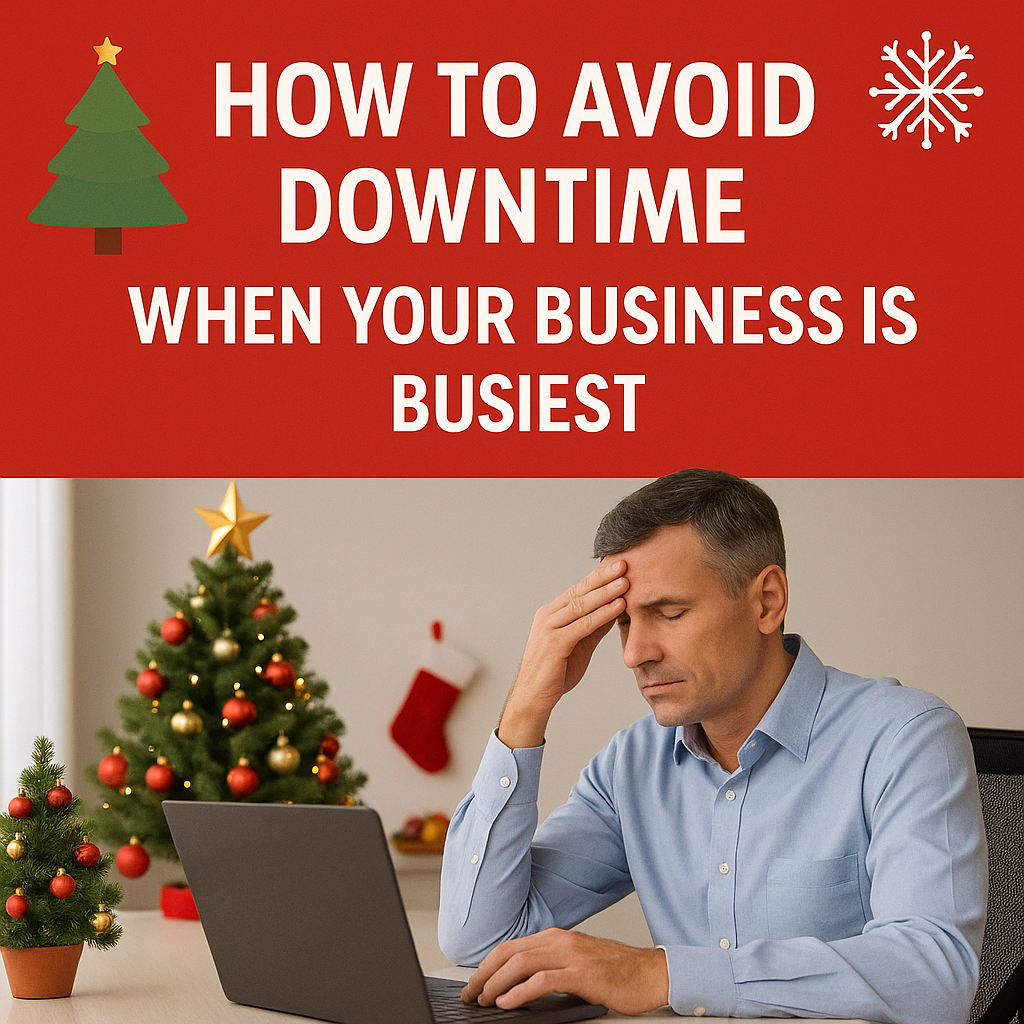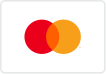Computer Unlimited Tech Troubleshooting 101: Common Issues and Quick Fixes
Empower Yourself with Quick Solutions to Everyday Tech Challenges
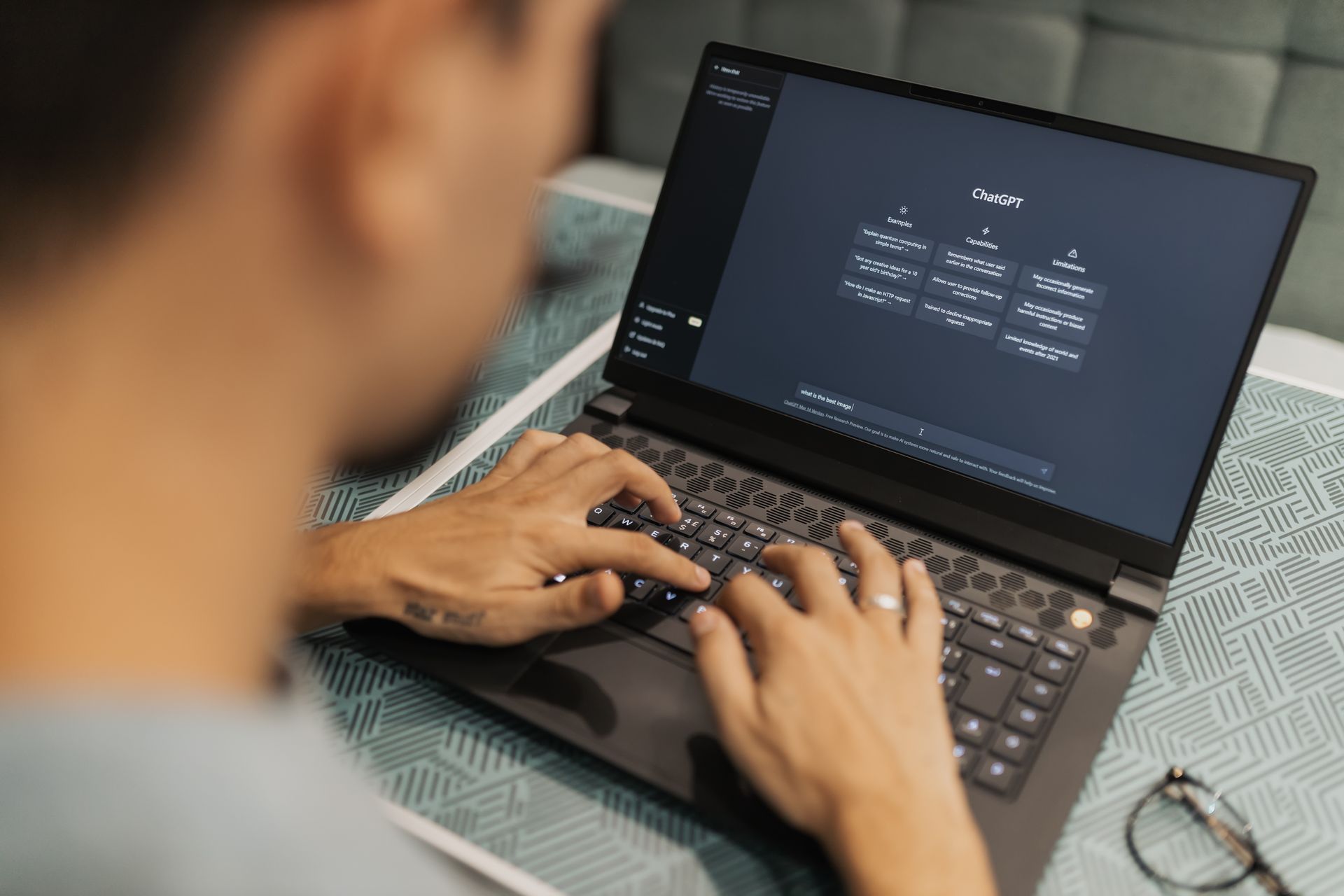
Introduction:
In the realm of technology, encountering glitches and hiccups is inevitable. Whether you're a seasoned tech enthusiast or a novice user, navigating these common computer issues can be frustrating. Fear not! At Computers Unlimited, we're here to arm you with the knowledge and tools needed to tackle these challenges head-on. In this series of blog posts, we'll address some of the most prevalent computer problems and provide quick and effective fixes to get you back up and running in no time.
Part 1: Slow Computer Performance
Is your computer moving at a snail's pace? Don't let sluggish performance slow you down. In this post, we'll explore the potential causes of slow computer performance, from software bloat to hardware limitations. We'll also provide step-by-step instructions for optimizing your system and restoring it to its former glory.
Part 2: Internet Connection Issues
Struggling with a spotty internet connection? Say goodbye to frustrating lag and buffering. In this post, we'll troubleshoot common internet connection issues, such as slow speeds and dropped connections. Whether you're using Wi-Fi or a wired connection, we'll help you diagnose the problem and implement solutions to ensure a stable and reliable internet connection.
Part 3: Software Crashes and Freezes
Are your applications crashing or freezing unexpectedly? It's time to regain control of your software. In this post, we'll delve into the causes of software crashes and freezes, ranging from incompatible drivers to corrupted files. We'll walk you through troubleshooting steps to identify the culprit and resolve the issue, allowing you to work or play without interruption.
Part 4: Virus and Malware Infections
Concerned about malware infecting your computer? Protect your digital fortress with our expert advice. In this post, we'll discuss common signs of malware infections and provide guidance on removing malicious software from your system. From antivirus scans to safe browsing practices, we'll help you safeguard your computer and keep your data secure.
Part 5: Hardware Failures and Troubleshooting
Experiencing hardware failures or glitches? Don't panic – we've got you covered. In this post, we'll tackle common hardware issues, such as overheating, hardware conflicts, and component failures. With our troubleshooting tips and tricks, you'll learn how to diagnose hardware problems and implement solutions to keep your computer running smoothly.
Conclusion:
With Computer Unlimited's Tech Troubleshooting 101 series, you'll become a pro at tackling common computer issues like a seasoned IT technician. Stay tuned for future installments as we continue to empower you with the knowledge and skills needed to conquer any tech challenge. Don't let computer problems hold you back – with our help, you'll be back in action in no time!
Contact Computers Unlimited for expert assistance with all your tech troubleshooting needs.